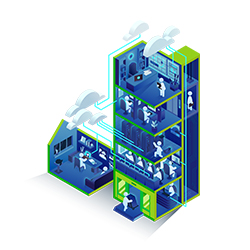WHAT'S HAPPENING: General availability date for Microsoft 365 Copilot announced
WHEN: November 1, 2023
Microsoft 365 Copilot will be generally available for enterprise customers on Nov. 1, 2023, along with Microsoft 365 Chat. Microsoft 365 Chat combs across your entire universe of data at work, including emails, meetings, chats, documents and more, plus the web. There is a minimum purchase of 300 seats for Microsoft 365 Copilot.
Additionally, Copilot will begin to roll out in its early form as part of Microsoft’s free update to Windows 11, beginning on September 26 — and across Bing, Edge, and Microsoft 365 Copilot later this fall.

For more information on the new capabilities being introduced, please take a look at the official announcement:
Announcing Microsoft Copilot, your everyday AI companion - The Official Microsoft Blog
WHAT'S HAPPENING: Additional options Windows Server 2012/R2 End of Extended Support
WHEN: October 10th, 2023
As the end of life for Windows Server 2012/R2 approaches, please review the options available for organizations who are still running this version of the server OS:
If your 2012 servers are not covered with Software Assurance:
- Move the server(s) to Azure and upgrade Windows Server to a later version
- Upgrade to a newer version on premises (doesn’t require SA, but dependent on what version you currently are licensed for)
- Move the server(s) to Azure and stay on current OS version and receive free Extended Security Updates. Customers do not need Software Assurance to receive Extended Security Updates in Azure - but your server licensing would be charged using either Metered OS or CSP software subscriptions, AHUB is not available without SA
- Continue to run Win Svr 2012 without security updates **not recommended**
Options if you do have Software Assurance:
- Eligible customers with Software Assurance under an Enterprise Agreement can purchase and seamlessly deploy Extended Security Updates (ESUs) through Azure Arc in on-premises or hosted environments, right from the Azure portal. (This still requires that the customer have Software Assurance on the applicable servers)
- Buy annual ESUs under an EA agreement
- **new** Buy annual ESUs under CSP:
CSP partners will be able to offer ESUs for end of support versions of Windows Server and SQL Server. Customers will then have the right to use licenses covered by ESUs on deployments on-premises or within outsourced environments running on Authorized Outsourcers. Customers may also apply ESU licenses to “license-included” workloads acquired from Services Provider Licensing Agreement (SPLA) partners or CSP-Hosters. CSP-Hoster partners will also be able to provide hosted fulfillment of Windows Server and SQL Server software out of mainstream support that is supported by corresponding ESU licenses also purchased as license included or bring-your-license (BYOL). Customers will require Software Assurance (SA) or an equivalent subscription to be eligible to buy the associated ESU. Perpetual licenses only don't qualify. However, a customer doesn't require SA or subscription to utilize ESUs with license-included services purchased from SPLA providers.
For years 2 and 3 of each ESU, customers must have purchased the prior year(s). For example, to use year 3 ESU, customer must also have purchased years 1 and 2.
As the announcement above states, if you do not have Software Assurance, cannot move to Azure, and still need ESU, you would be able to cover your servers with server subscription licenses, which would then enable you to buy ESU for them. This option may be more cost efficient when you consider the changes that were made for SA/Server subscription entitlements last year, where you now have the option to license Windows Server per virtual machine instead of the physical host:
ESU licenses are required for each core license assigned to the server. Customers can license Windows Sever on a physical core basis or a virtual core basis. If they’ve chosen to license Windows Server on a physical core basis, they must also acquire ESU licenses for all the physical cores. However, if they’ve chosen to license Windows Server on a virtual core basis, they must acquire ESU licenses for all the virtual cores they’ve licensed for the VM. In other words, the ESU core licenses required must always match how the underlying Windows Server is licensed. Customers will only need to know their Windows Server license position for a given server, to know how many Extended Security Update licenses they need.
WHAT'S HAPPENING: License Reservations moving from VLSC to Microsoft 365 Admin Center
WHEN: October 2023
Microsoft has already moved much of the functionality of the VLSC portal over to Microsoft 365 Admin Center, and license reservations will be moving to that site in the near future as well. More information and support on using this feature in Admin Center is available here: License Reservations FAQ | Microsoft Learn
WHAT'S HAPPENING: Product Terms updated for Dynamics 365 to remove the ability to combine license to meet the minimum requirement.
WHEN: August 1, 2023
Microsoft has revised the Product Terms, removing the ability to combine Dynamics 365 Finance, Supply Chain Management, Commerce, and Project Operations licenses in order to meet the 20-license minimum required for these products. Going forward, customers will now need to meet the minimum with a single product.
WHAT'S HAPPENING: Licensing changes for Dynamics 365 Marketing and Dynamics 365 Customer Insights
WHEN: September 1, 2023
Dynamics 365 Marketing and Dynamics 365 Customer Insights are now sold together under a single product SKU called Dynamics 365 Customer Insights. The individual applications have been renamed Dynamics 365 Customer Insights - Journeys and Dynamics 365 Customer Insights - Data, respectively.
On September 1, 2023, only the new Customer Insights combined offering will be available for new customers. Existing, standalone Dynamics 365 Marketing and/or Customers Insights customers will have an opportunity to renew their existing licensing for one contractual cycle before transitioning to the new Customer Insights combined licensing. This renewal, however, must be contracted before September 1, 2024.
FAQ available here: Dynamics 365 Customer Insights FAQs - Dynamics 365 Customer Insights | Microsoft Learn and pricing here: Customer Insights Pricing | Microsoft Dynamics 365
WHAT'S HAPPENING: Microsoft Teams Rooms Licensing Policy Enforcement
WHEN: October 1, 2023
As previously announced, customers will no longer be able to apply user subscription licenses to sign-in to their Microsoft Teams Rooms devices, including Surface Hub and Teams Panels. Customers will need to procure and provision a Teams Rooms license for accounts used on Teams Rooms. For Teams Panels, customers need to provision a Teams Shared Device license for those accounts where a Teams Panel is deployed to a space where there is no Teams Room or Surface Hub in the room. This enforcement was originally supposed to take effect on July 1st, but Microsoft granted a 90-day grace period to allow more time for transition. This grace period will expire at the end of September and enforcement of policy will begin on October 1st.