Remote and hybrid work models demand secure, cost-effective, and flexible desktop environments. However, many businesses struggle with legacy virtual desktop infrastructure (VDI) due to high costs, complex infrastructure, security vulnerabilities, and inefficient IT operations, making it difficult to scale for a modern workforce.
Virtualization solutions like Azure Virtual Desktop address these challenges for modern businesses, helping them save up to 50% of hardware and maintenance expenses by consolidating multiple applications onto a single server.
What is Azure Virtual Desktop (AVD)?
Azure Virtual Desktop is Microsoft’s leading virtual desktop infrastructure (VDI) solution, enabling secure, remote access to desktops and applications from anywhere on any device. It provides a scalable, flexible, and secure desktop experience while simplifying IT management.
Unlike traditional on-premises VDI, AVD runs entirely on Microsoft Azure, eliminating hardware dependencies and enabling on-demand scalability. It supports multi-session Windows 10 & 11, integrates natively with Microsoft 365 and Entra ID (formerly Azure Active Directory), and allows organizations to deliver applications and desktops securely without complex infrastructure management.
Key Features of Azure Virtual Desktop
Azure Virtual Desktop integrates essential capabilities that simplify virtual desktop infrastructure management while improving security and performance:
- Multi-Session Windows 10 & 11: AVD enables multiple users to share a single virtual machine (VM) while maintaining an authentic Windows experience.
- Cloud-Native Scalability: AVD dynamically scales compute and storage resources based on actual usage, eliminating the need for upfront hardware investments.
- Centralized Identity & Access Management: Built-in Entra ID (formerly Azure AD) integration enables single sign-on (SSO), multi-factor authentication (MFA), and access controls.
- Optimized Application & Desktop Delivery: Virtualized desktops and apps can be deployed across environments to centrally manage applications.
- Seamless Microsoft 365 & Azure Integration: AVD is natively integrated with Microsoft 365, Azure Virtual Network, and Azure Security Center.
Why Choose Azure Virtual Desktop —with or without legacy VDI?
As businesses continue to adapt to remote and hybrid work environments, having a scalable, secure, and efficient VDI is essential. AVD offers a range of benefits to streamline IT operations, enhance security, reduce costs, and improve the overall employee experience.
- Simplified IT Management: Manage multiple users with a single image, simplifying IT operations, updates, and maintenance while reducing administrative overhead.
- Reduced Infrastructure Expenses: Support multiple Windows users on a single virtual machine, reducing infrastructure costs and enhancing resource efficiency compared to legacy VDI models that require one VM per user.
- Flexible Access: Enable users to securely access cloud-based applications from any device, anywhere—perfect for remote and hybrid workforces.
- Stronger Data Protection: Keep data and applications secure within Azure’s in-built security configurations, minimizing data breach risks and ensuring regulatory compliance.
- Optimal App Performance: Run legacy applications through virtualization while ensuring optimal performance by keeping apps close to their data sources.
- Optimized Cost Savings: Scale resources based on demand with AVD’s pay-as-you-go model, optimizing resource usage and reducing expenses by up to 31%.
Simplify Virtual Desktop Deployment and Security with Long View
Long View’s AVD in 30 service eliminates barriers to a successful digital workplace with a structured, expert-led deployment framework.
Our expert-led approach delivers a fully optimized virtual desktop environment in just 30 days through the following six (6)-milestone framework:
- Project Kickoff: Establish goals, timelines, expectations, and allocate resources.
- Requirement Gathering: Capture business and technical requirements, identifying infrastructure gaps.
- Environment Setup: Build a customized AVD environment, complete with applications, configurations, security policies, and user profiles.
- Implementation: Run a pilot phase, defining success criteria, testing performance, and gathering user feedback.
- Operational Transition: Formulate a long-term support and maintenance plan.
- Outcome Review: Conduct regular status updates and close with a detailed project review.
Explore why Azure Virtual Desktop is the right choice for your business—and how Long View delivers the expertise to make it a success.
Empower Your Workforce with Azure Virtual Desktop
With the virtual desktop infrastructure market projected to reach $21.92 billion this year, adopting virtualization can put your organization in the lead. While legacy virtual desktop infrastructure solutions are costly, complex, and not equipped to support modern workforces, Azure Virtual Desktop provides a scalable, secure, and cost-effective alternative that simplifies deployment and enhances security.
With our 30-day Azure Virtual Desktop service, Long View ensures your organization adopts Azure Virtual Desktop two (2) to three (3) times faster, reducing IT complexity while improving employee productivity and security.
Speak to an expert to streamline your virtual desktop environment.
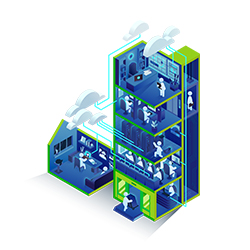
Subscribe to our newsletter for the latest updates.