Author: Angad Soni
Chief Architect, Data & Dynamics
Long View
Virtual Entities and Direct Integration: Benefits, Examples, and Best Practices
In the current dynamic and fast paced corporate landscape, enterprises must possess the capability to efficiently obtain and handle data from diverse sources. Virtual entities and direct integration represent two potent techniques for amalgamating external data sources with Dynamics 365 Business Central, empowering organizations to enhance data transparency, optimize workflows, and boost efficacy.
Benefits of Virtual Entities
Virtual entities provide several benefits for integrating external data sources with Business Central:
- Real-time data access: Virtual entities provide real-time access to external data sources, enabling businesses to make decisions based on the most up-to-date information.
- Simplified integration: Virtual entities provide a simple, lightweight integration between Business Central and external data sources, reducing the need for custom code or complex integrations.
- Increased data visibility: Virtual entities provide a single view of data from multiple sources, enabling businesses to better understand customer behavior, market trends, and other key metrics.
Examples of Virtual Entity Use Cases
Virtual entities can be used in a variety of industries and functions, including:
- Salesforce integration: A company that uses Salesforce for customer relationship management (CRM) can integrate the data with Business Central using virtual entities.
- Inventory management: A company that uses an external inventory management system can integrate the data with Business Central using virtual entities.
- Expense management: A company that uses an external expense management system can integrate the data with Business Central using virtual entities.
- HR management: A company that uses an external HR management system can integrate the data with Business Central using virtual entities.
- Manufacturing Execution Systems (MES): A company that uses an MES for managing production can integrate the data with Business Central using virtual entities.
Detailed Walkthrough of Virtual Entity Integration
To integrate external data sources with Business Central using virtual entities, follow these steps:
- Identify the data to be integrated
- Create a virtual entity
- Connect to the external system
- Map fields
- Create a custom page or report
- Test and validate the integration
- Deploy the integration
- Monitor and maintain the integration
Criteria for Using Virtual Entities vs. Direct Integration
When deciding whether to use virtual entities or direct integration, consider the following criteria:
- Real-time data access
- Complex business logic
- Performance considerations
- Data governance
- Data volume
- Data processing
- Customization
Long View Recommended - Best Practices for Loading Large Data Sets into Business Central
When loading large data sets into Business Central, consider the following best practices:
- Use Data Migration Wizard
- Split data into batches
- Optimize data formats
- Use parallel processing
- Validate data before importing
- Monitor and optimize performance
In general, virtual entities and direct integration are robust solutions for incorporating external data sources with Dynamics 365 Business Central, affording enterprises the ability to enhance data visibility, streamline workflows, and bolster productivity. Long View recommends conducting a comprehensive analysis of datasets, requirements, source of truth, and volume prior to determining an appropriate course of action. To obtain further details and gain insights into Long View's Dynamics 365 Business Central, Dynamics 365, Power Platform, and Data Modernization services, please do not hesitate to contact us at: [email protected].
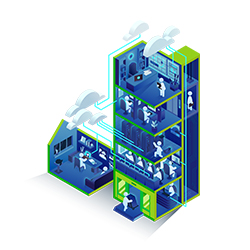
Subscribe to our newsletter for the latest updates.