Author: Angad Soni
Chief Architect, Business Applications & Data Modernization
Long View
Are you ready to redefine efficiency in your workplace? At Long View, we've embraced the future of AI with Microsoft Copilot, a tool that's revolutionizing how we work. Join us on our journey as we explore the transformative power of AI in enhancing productivity and driving innovation.
One of the most popular features of Copilot is its ability to generate captions and alt text for images. This is especially useful for creating accessible and inclusive presentations and documents. For example, one of our users was able to use Copilot to automatically add captions and alt text to a series of charts and graphs in PowerPoint Online. This saved him time and effort, and also ensured that his presentation was compliant with accessibility standards. He was able to focus on the content and delivery of his presentation, rather than worrying about the technical details of the images.
Another feature that has been well-received by our users is Copilot’s ability to generate email templates based on the context and purpose of the message. This is helpful for creating professional and effective emails in Outlook. One of our users generated a follow-up email to a client after a successful meeting. Copilot suggested a suitable subject line, greeting, body, and closing, based on the details of the meeting and the client’s profile. The user customized the email as needed, and sent it with confidence. He was able to impress the client with his promptness and professionalism, and also strengthen the relationship.

A third feature that has been praised by our users is Copilot’s ability to generate summaries and insights from data. This is useful for analyzing and presenting data in various applications such as Excel and Power BI. One of our users used Copilot to generate a summary and insights from a sales report in Excel. Copilot highlighted the key findings, trends, and recommendations from the data, and also generated a chart to visualize the results. The user was able to copy and paste the summary and insights into a PowerPoint slide, and use it as a basis for his presentation. He was able to convey the main points and insights clearly and concisely, and also impress his audience with his data analysis skills.
On top of these features, there are many more that we have not yet fully explored, but are eager to try out. There have been discussions about the tool’s ability to generate summaries and action items from chat transcripts in Teams – potentially a huge time-saver for busy professionals, allowing them to quickly catch up on important conversations and stay on top of their tasks.
Another possibility is integrating Copilot with other platforms such as CLM (Contract Lifecycle Management) and CRM (Customer Relationship Management). This could open up even more possibilities for streamlining workflows and increasing productivity.
Of course, our experience with Copilot has not been flawless. We have encountered some issues with the tool not working in certain applications such as Word and PowerPoint Desktop versions. We have also noticed some inconsistencies in the quality and accuracy of the generated content. We do, however, understand that Copilot is still in its early stages of development, and we are confident that these issues will be resolved over time.
As we continue to navigate the AI revolution, Copilot for Microsoft stands out as a beacon of innovation. Its impact at Long View is just the beginning. We're excited about its potential to become an indispensable AI tool, driving efficiency and creativity across industries.
Ready to transform your organization with AI? Discover how Microsoft Copilot can elevate your team's efficiency and creativity. Contact us today to learn more about integrating AI into your daily operations and harness the full potential of your workforce.
Suzanne Park
[email protected]
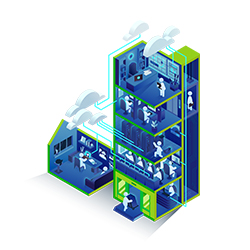
Subscribe to our newsletter for the latest updates.