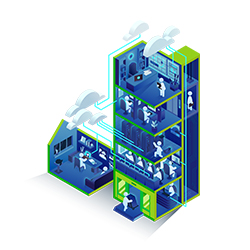For the past few years’ workers have been working from home. As technology in the workplace advances, our technology at home also advances. Its commonly known that most homes are moving towards being “smart homes” that are laden with internet connected technology devices that are designed to support working from home as well as provide security and comfort using technology for the various householders. Smart home technology includes things like physical security and camera systems, Wi-Fi internet network hardware, home appliances, mobile phones and the applications on them that interface with smart home technology, lights, speakers and many more devices. The list of interconnected devices and related technology is long and new technology is always becoming available.
In North America, it’s been reported that an estimated 35% of households have dealt with a security issue on one or more of their smart home devices. 40.8% of smart home households have had at least one device inadvertently left vulnerable to a cyber-attack that could put their whole home in danger. With the hybrid “work in the office & work from home” model, it’s important to practice the same exercises that you use to secure your business IT environments on your smart home technology.
A secure smart home network will help to reduce the risk of getting hacked and having an attacker gain access to your company’s confidential information or the personal information of you and your family members. Taking the time to regularly review the security configurations and settings on your smart home devices is an important exercise to schedule and stay on top of.
Our Advice:
Take some time to and determine how to secure smart home devices that you currently have or are thinking about purchasing. While you can never be 100% secure with any internet-connected device, here are a few recommended steps you can consider to make sure you’re utilizing the most secure products as well as utilizing security configurations that will help keep your business data and your private information safe.
1. Take the time to regularly update the firmware on all smart home technology. I always recommend that everyone check for firmware updates at least every 6 months on your home technology. If the vendor provides an automated way to notify you when updates are available, use this to help with awareness.
- If there are security patches, that fix device vulnerabilities, install these as well.
2. Keep your Wi-Fi router or gateway secured and updated. All smart home devices need to connect to your Wi-Fi router. This device is where great security starts.
- Review and enable as many security configuration options as possible.
- Enable the highest level of encryption possible.
- Change any default passwords to use strong and longer passwords. Never reuse them across devices.
- Change the name of the router or gateway to something unique & never use any personal details for the name.
- Set up a guest VLAN (virtual local area network) so visitors don’t have full access to change any configuration settings on the management VLAN.
3. Enable MFA where possible. The second factor is often the last line of defense against an attacker.
4. When purchasing new Wi-Fi enabled devices, configure the security controls on each device and enable all of the privacy settings that are available. You don’t want unauthorized access to allow unwanted eyes to see information that they shouldn’t.
5. You can enable VPN access to support remote access into your smart home network. This can help support your non-application based smart home devices and WI-FI network when you are not at home. For example, turn on your home alarm system or camera system if you forgot to do it before you left for vacation.
6. If you replace or give away smart home devices, make sure that you factory reset them before you hand them off. This will ensure that any information on the device will be wiped and can’t be stolen or found by the new user.
7. Keep your laptop secure when it’s on your home network.
- Don’t let family members use the device.
- Don’t disable the standard security tools that are implemented on our laptops.
- Never share your logon information for your laptop.
As always, stay safe and cyber-aware!