Author: Mahdy Ghane
Solution Architect, Data & Dynamics
Long View
Starting with the Business Central 2023 Release Wave 1, Microsoft has added the following functionalities. These functions can greatly improve data analysis and the warehouse team's experience.
Statistical General Ledger
The Statistical G/L allows users to post non-currency balance General Ledger (G/L) accounts to record financial data, enabling them to post transactions to these accounts for reporting purposes. For example, a company can post the following information and utilize it in finance reporting.
- Square meters in your building for tracking rental expenses
- Number of full-time employees
- Customers served for a given marketing spend
How to setup statistical G/L in Business Central?
To setup account search for “Statistical Accounts” then click New to create new account. Then populate required information.
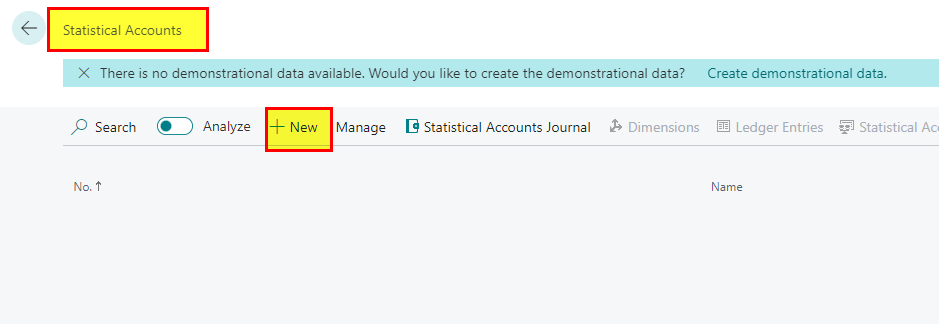
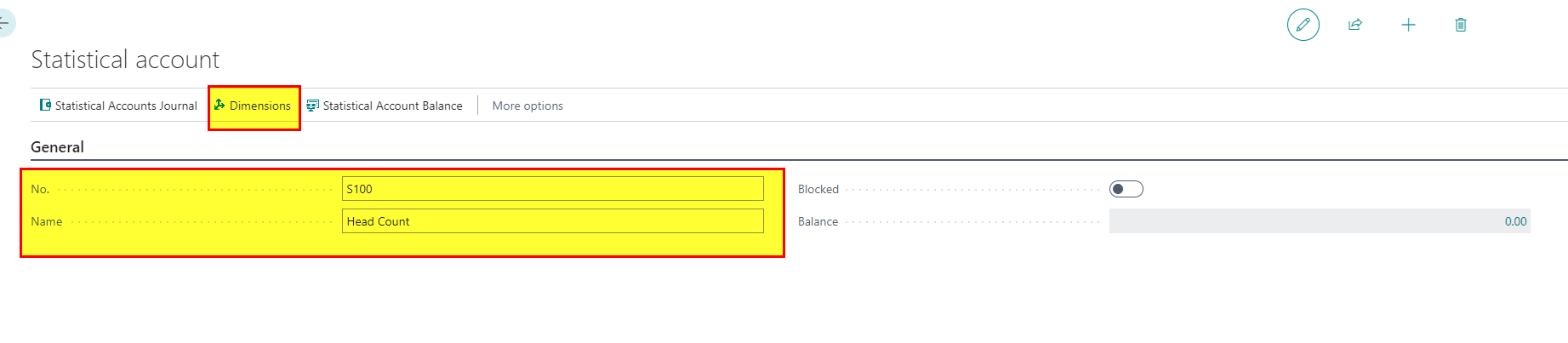
To add transaction to the account you can either use Statistical Account page then select Statistical Accounts Journal or search for Statistical Account Journal. Then enter your transactions. When you are done click Register. Please note Amount here is QTY and not currency value.
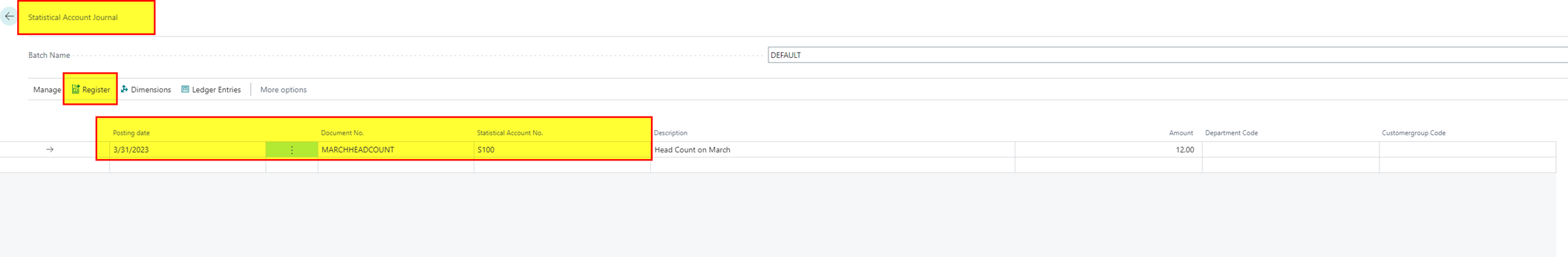
Now if you go back to Statistical Account page you can see the account balance for each account
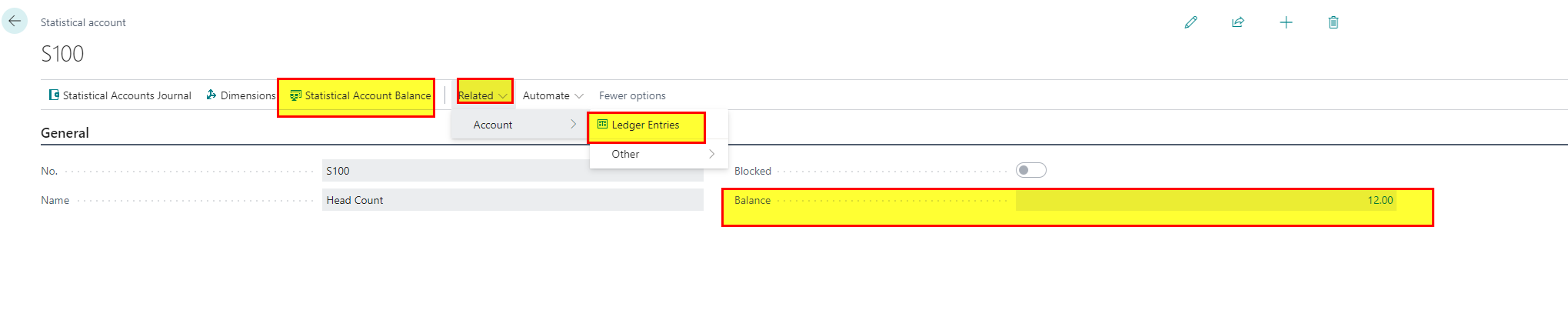
Now you can add these accounts to your Finical Reports. In Finical Reports Row select Statistical Account and then account number.
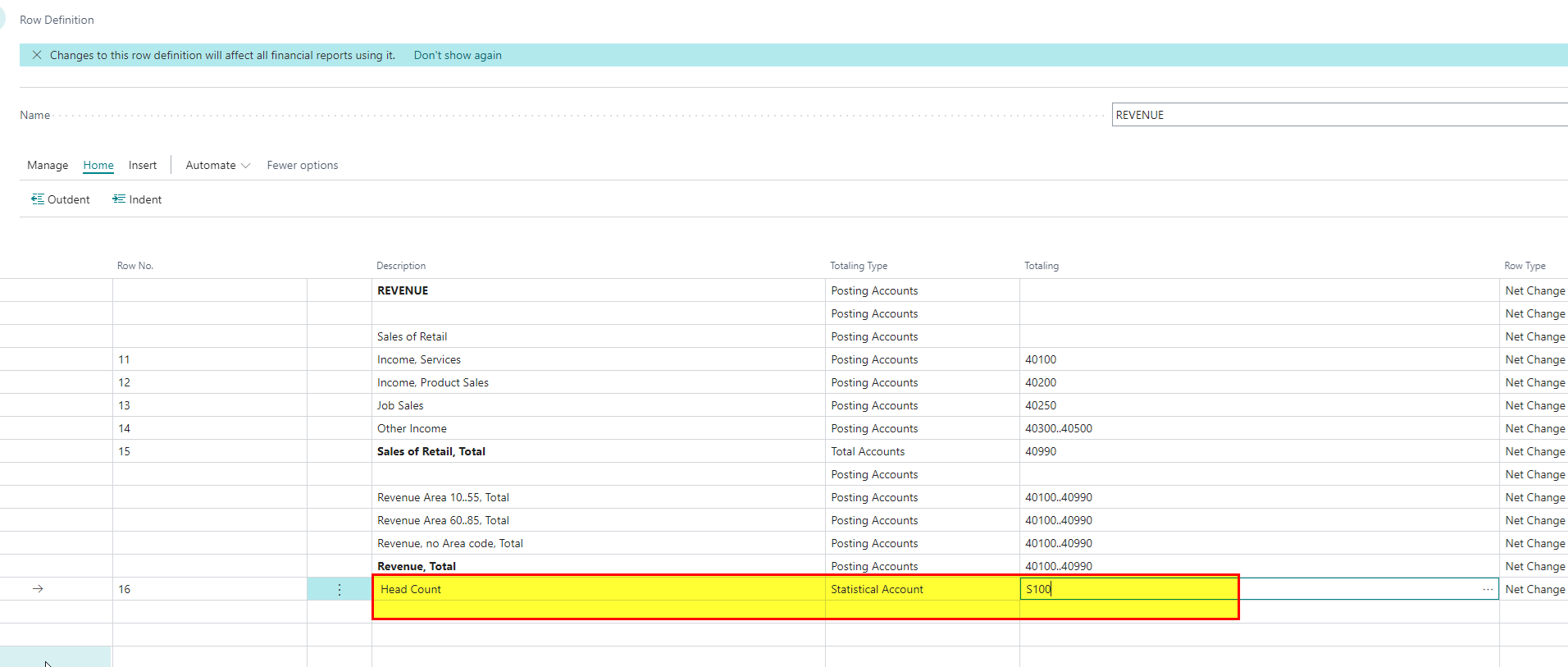
Undo Shipped Transfer Order
Prior to the Business Central 2023 Release Wave 1, if a user shipped the wrong quantity for a transfer order, there was no out-of-the-box method to fix the mistake. The user needed to receive the transfer order and then use the Item Reclassification Journal to correct the mistake. However, after this release, the user can fix the error if the transfer order has not been received.
To undo shipped transfer order go to Posted Transfer Shipment then from Line select Undo Shipment.
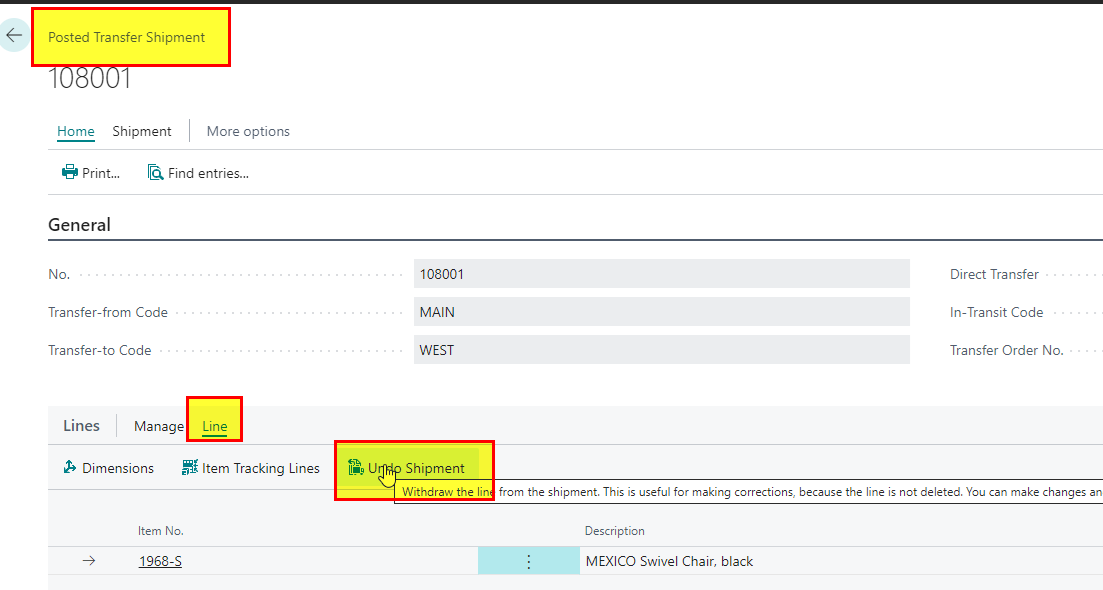
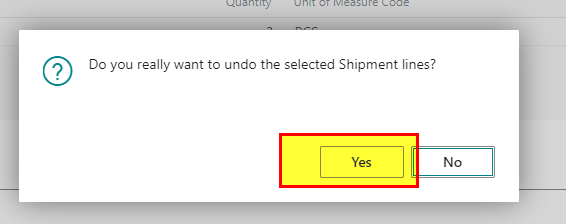
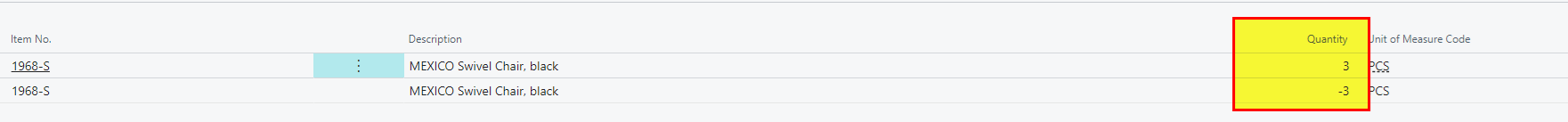
Then you can go back to Transfer Order and ship the correct QTY.
Questions about Business Central? Reach out to our team: [email protected].
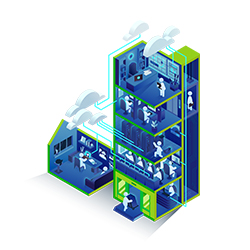
Subscribe to our newsletter for the latest updates.