September 1, 2022
WHAT'S HAPPENING: Microsoft will be introducing Teams Rooms Pro, which replaces the previously offered Microsoft Teams Rooms Standard and Teams Rooms Premium products
WHEN: September 1, 2022 onwards
Details on the new offer will be annouced publicly on September 6th, but will be available on September price lists and can be purchased as of the 1st. Trials will also be available from this date. Customers who are currently using Teams Rooms Standard or Premium are being advised to begin planning to transition at next anniversary.
Microsoft Teams Rooms Pro will deliver enhanced in-room meeting experiences like intelligent audio or video, multiscreen support, full-set of device management capabilities, and future differentiated value.
WHAT'S HAPPENING: Microsoft Viva Goals has been released
WHEN: August 1, 2022
Viva Goals can be purchased with one of the following per user SKUs:
- Microsoft Viva Goals
- Microsoft Viva
It is available as an application in Microsoft Teams and a web application. The web application has no prerequisites; customers can purchase and use Viva Goals with the web application without any other Microsoft product or subscription.
A Microsoft Teams product license is a prerequisite to use the Viva Goals application in Teams, which can be purchased through one of the following suitess: Microsoft 365 F1, F3, E3, A3, E5, A5; Office 365 F3, E1, A1, E3, A3, E5, A5; Microsoft 365 Business Basic, Business Standard, Business Premium; or Microsoft SharePoint K, Plan 1, or Plan 2 license.
Product and pricing details are available here.
WHAT'S HAPPENING: Microsoft has added an option for Pay As You Go Calling Plans
WHEN: August 1, 2022
In addition to the current line up of Domestic and International Calling Plans, Microsoft now offers PAYG Calling Plan
Licensed users can call out to numbers located in the country/region where their Microsoft 365 license is assigned to the user based on the user's location, and to international numbers in 196 countries/regions. Unlimited incoming minutes are included. No outgoing minutes are included. All outgoing calls are charged based on the minutes used, either with Communication Credits or Post Pay billing. Licenses are assigned to users based on their location. There are 2 options to choose from:
- Pay-As-You-Go Calling Plan Zone-1: Buy this for users in the United States, including Puerto Rico, Canada, and the United Kingdom.
- Zone 1 licenses aren't currently available for sale in the United States and Puerto Rico, but they can be provisioned to US and Puerto Rico users if bought in other countries.
- Pay-As-You-Go Calling Plan Zone-2: Buy this for users in Austria, Belgium, Croatia, Czech Republic, Denmark, Estonia, Finland, France, Germany, Hungary, Ireland, Italy, Latvia, Lithuania, Luxembourg, Netherlands, New Zealand, Norway, Poland, Portugal, Romania, Singapore, Slovakia, Slovenia, South Africa, Spain, Sweden, and Switzerland.
- Zone 2 licenses aren't currently available for sale in the United States and Puerto Rico.
WHAT'S HAPPENING: Power Automate introduces Pay As You Go Pricing (joining Power Apps PAYG)
WHEN: July 19, 2022
Pay-as-you-go is a new way to pay for Power Apps and Power Automate using an Azure subscription, which allows you to get started building and sharing apps without any license commitment or upfront purchasing.
Pay-as-you-go allows you to share apps and Power Automate flows with any user in your organization and then only pay if and when they're used. The pay-as-you-go plan also includes Microsoft Dataverse storage capacity and provides the flexibility to pay for additional storage as you need it.
When you choose to use pay-as-you-go, usage of Power Platform services is billed to your Azure subcription using Azure meters. The table below describes each meter and how it measures usage. Note that when you link an environment to an Azure subscription, all of these meters are automatically enabled for the environment, so any usage of Power Platform services in that environment will be billed according to the meters indicated below:
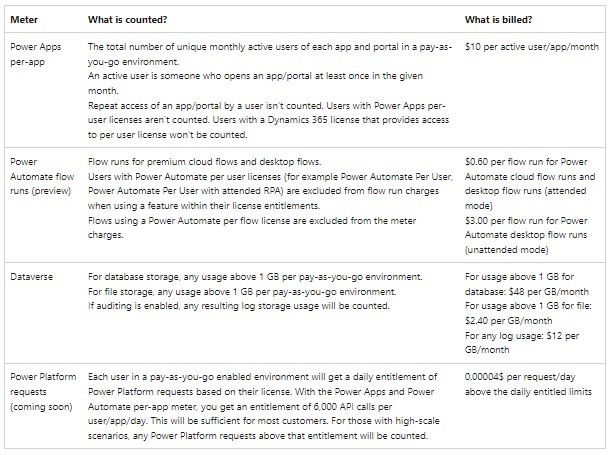
WHAT'S HAPPENING: SQL Server 2012 Extended Support Updates released as product has reached end of Extended Support
WHEN: July 12, 2022
Microsoft is offering Extended Security Updates for SQL Server 2012. Free Extended Security Updates will be available for customers on Azure, which includes Azure Virtual Machines, SQL Server on Azure Virtual Machines, Azure Dedicated Host, Azure VMWare Solutions, Azure Nutanix Solution, and Azure Stack HCI.
On Azure: Customers who migrate workloads to Azure will have access to Extended Security Updates for both SQL Server 2012 and Windows Server 2012 and 2012 R2 for three years after the End of Support dates for no additional charge above the cost of running the virtual machine.
On-premises: Eligible customers (Software Assurance or an equivalent Server Subscription is required for customers to purchase ESU) will be able to purchase Extended Security Updates for their on-premises environment. Licenses are sold in 2 core packs for SQL Server and 16 core packs for Windows Server 2012, and are priced as below:
Year 1: 75% of full license price annually
Year 2: 100% of full license price annually
Year 3: 125% of full license price annually
More details are available on the FAQ page
WHAT'S HAPPENING: Azure Lifecycle Management changing for expiring EAs
WHEN: July 1, 2022
From July 1, 2022, expired EA agreements that are opted out of extended term, but still active, must be migrated to new enrollments or have services ended.
For context, as of August 1, 2019, Microsoft has not accepted new opt-out forms for Azure commercial customers. Instead, all enrollments go into indefinite extended term. Note that when an agreement enters into an extended term, it doesn't receive discounted pricing. Instead, pricing is at retail rates.
- If you want to stop using Azure services, close your subscription in the Azure portal.
- If you want to continue with services, sign a new enrollment contract as soon as possible.
WHAT'S HAPPENING: Defender for Business standalone available for purchase
WHEN: May 2, 2022
Microsoft Defender for Business is a new endpoint security solution that will bring enterprise-grade endpoint security to businesses with up to 300 employees.
Microsoft Defender for Business is already available as part of Microsoft 365 Business Premium. For existing M365 Business Premium customers, no action or additional transactions are required. Defender for Business will show up in the Microsoft 365 Defender security portal in the Endpoints section.
As of May 2, 2022, you can now buy this product as a standalone offering. Pricing details available here.
WHAT'S HAPPENING: Windows Server guest licensing offer for Azure Stack HCI now generally available
WHEN: April 1, 2022
To facilitate guest licensing for Azure Stack HCI customers, take advantage of a new offer that brings simplicity and increased flexibility. This licensing is through an all-in-one place Azure subscription and in some cases may be less expensive than the traditional licensing model. With this offer, you can purchase unlimited Windows Server guest licenses for your Azure Stack HCI cluster through your Azure subscription.
WHAT'S HAPPENING: Microsoft has increased the price on select Microsoft 365 Suites
WHEN: March 1, 2022
Microsoft has updated list pricing for the following commercial products: Microsoft 365 Business Basic (from $5 to $6 per user), Microsoft 365 Business Premium (from $20 to $22), Office 365 E1 (from $8 to $10), Office 365 E3 (from $20 to $23), Office 365 E5 (from $35 to $38), and Microsoft 365 E3 (from $32 to $36). These increases will apply globally with local market adjustments for certain regions. (prices in local currencies will increase about the same percentage as the percentage increase in US dollars.)
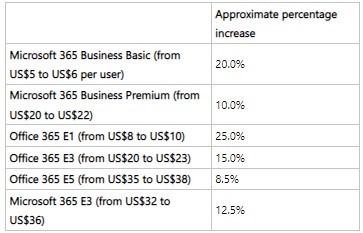
There are no changes to pricing for education and consumer products at this time.
WHAT'S HAPPENING: Audio Conferencing functionality has been addded to Microsoft 365 Suites that include Teams
WHEN: March 1, 2022
Microsoft has annouced Teams Audio Conferencing select dial-out, a new, $0 audio conferencing add-on SKU for eligible Office 365 and Microsoft 365 suites. This new offer will include unlimited toll dial-in minutes, 60 dial-out minutes to United States and Canada phone numbers pooled at the tenant level, and Operator Connect Conferencing.
The 60 dial-out minutes per user, per month pooled at the tenant level to United States and Canada phone numbers that will be part of the new SKU rolling out on March 1, 2022 will function the same as the 60 dial-out minutes pooled at the tenant level to 44 Zone A countries available today as part of the existing Audio Conferencing subscription.
There are no changes to Office 365 E5 and Microsoft 365 E5 at this time. Audio Conferencing as it exists today will continue to be part of Office 365 E5 and Microsoft 365 E5, which include unlimited toll dial-in minutes and 60 dial-out minutes per user, per month pooled at the tenant level to 44 Zone A countries. The only change is that the existing Audio Conferencing subscription now includes Operator Connect Conferencing, which means that Office 365 E5 and Microsoft 365 E5 include Operator Connect Conferencing.
Suites eligible for the new Teams Audio Conferencing select dial-out SKU:
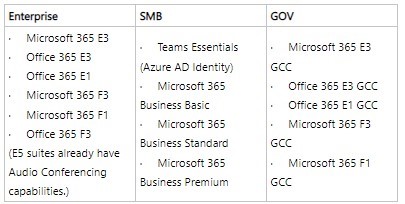
WHAT'S HAPPENING: Defender for Endpoint Plan 1 to be added to the M365 E3/A3 bundles
WHEN: January 14, 2022
To ensure all Microsoft 365 E3 & A3 customers have access to a foundational set of Microsfot's endpoint security capabilites, Microsoft Defender for Endpoint Plan 1 is now automatically included in these bundles. Customers with M365 E5 licenses have already entitled to the full, comprehensive Microsoft Defender for Endpoint P2 solution.
Defender for Endpoint Plan 1 can also be purchased standalone for users who do not already have it included in their plan.
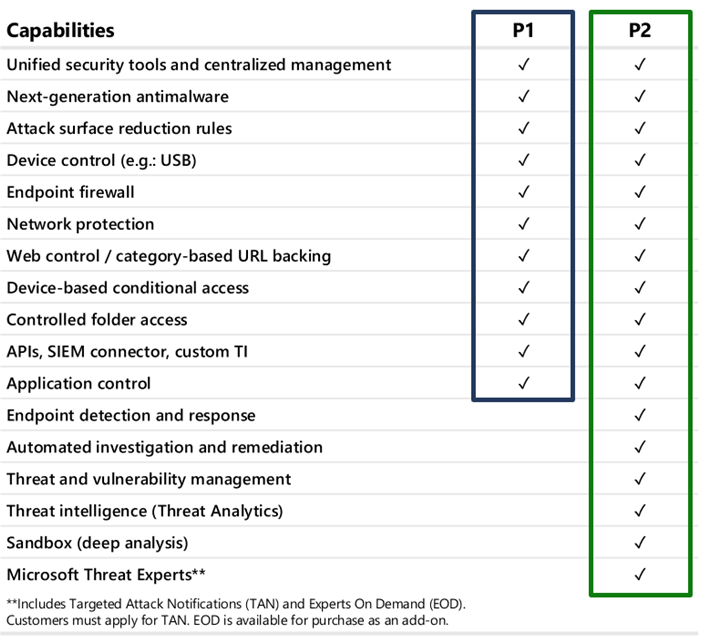
WHAT'S HAPPENING: Microsoft 365 Business Voice and Teams Callings Essentials have been consolidated into Teams Phone with Calling Plan
WHEN: January 1, 2022
Teams Phone with Calling Plan is a cloud-based phone system that enables users to make, receive, and transfer calls to and from landlines and mobile phones on the public switched telephone network (PSTN) in Microsoft Teams.
Teams Phone with Calling Plan includes a phone system and a domestic calling plan. (Domestic calling plan includes 3,000 minutes for the US and Canada, 1,200 minutes in other available markets.)
Adding toll-free numbers and additional minutes can be paid per use through a prepaid wallet, aka Communication Credits. An optional international calling plan that includes 600 minutes/user/month can be purchased as an add-on.
The new voice bundle includes a phone system and domestic calling plan only. Audio Conferencing functionality – previously available as part of Business Voice - is now part of all Teams-inclusive Microsoft 365 and Office 365 SKUs (vs. an add-on feature) as of March 1, 2022.
WHAT'S HAPPENING: Windows Server 2008 and Windows 7 ESU reaching end of 3rd and final coverage year
WHEN: January 10, 2023
Windows Server 2008/2008 R2 Extended Security Updates (ESUs) are coming to an end on January 10, 2023. Many customers are taking advantage of Azure's commitment to security and compliance and have moved to Azure to protect their 2008/2008 R2 workloads with free Extended Security Updates.
For those customers who need some more time to upgrade and modernize their SQL Server and Windows Server 2008/2008 R2 on Azure, we will now provide one additional year of free extended security updates, only on Azure. This includes other Azure products such as Azure Dedicated Host, Azure VMWare Solution, Azure Nutanix Solution, and Azure Stack (Hub, Edge, and HCI).
Windows 7 Extended Extended Security Updates will also be coming to an end on the same date.
WHAT'S HAPPENING: Windows Server 2012 nearing end of Extended Support
WHEN: October 23, 2023
Microsoft recommends upgrading to the latest versions to continue to get regular security updates, either in Azure or on-premises. However, for customers that are not able to transition to a supported version before the End of Support date, there are options to help protect data and applications during the End of Support transition:
Extended Security Updates in Azure: Customers who migrate workloads to Azure Virtual Machines (IaaS) will have access to Extended Security Updates for Windows Server 2012/2012 R2 versions for three years after the End of Support dates for no additional charges above the cost of running the virtual machine. For many customers, this is an easy first step before upgrading or modernizing with newer versions or services in Azure. Those that decide to move to Azure SQL Managed Instance (PaaS) will also have access to continuous security updates, as this is a fully managed solution. Customers do not need Software Assurance to receive Extended Security Updates in Azure.
Extended Security Updates for on-premises or hosted environments: Extended Security Updates will also be available for workloads running on-premises or in a hosting environment such as with another cloud provider. Customers running Windows Server under licenses with active Software Assurance under an Enterprise Agreement (EA), Enterprise Subscription Agreement (EAS), a Server & Cloud Enrollment (SCE), an Enrollment for Education Solutions (EES), or Subscription can purchase Extended Security Updates annually for three years after End of Support date.