Author: Mahdy Ghane
Solution Architect, Data & Dynamics
Long View
The 2023 release wave 1 for Dynamics 365 Business Central brings new innovations that provide significant capabilities to transform your business.
Sync Master Data and Company Setup Between Companies
So far, if you wanted to move your company's setup to a new company or sync your master data, the only options were a configuration package or a third-party app. However, starting with the 2023 release wave 1, if you have companies under the same environment, you can do the following out-of-the-box:
- Moving master data works when one company subscribes to data from another company.
- You can define the tables and fields to synchronize. For more control over the synchronization, you can filter table records, and set up more advanced synchronization couplings.
- Changes in the main company are immediately pulled to the receiving companies through the job queue.
- Users in the receiving company can review synchronization logs.
Add Existing Table Fields to Pages
Currently, if a user wants to add fields that are not made available by Microsoft to any page, a system administrator needs to use the Designer to add them to that page or development is required. Starting with the 2023 release wave 1, Microsoft is unlocking all table fields, allowing users to add them to pages to personalize their workspace. No Designer or development is required.
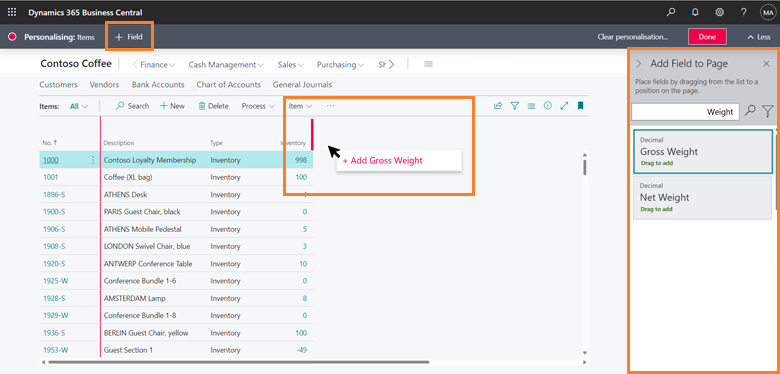
Ship and Receive Non-Inventory Items on Warehouse Documents
Currently, if the warehouse team wants to ship or receive non-inventory items, they need to open a sales order or purchase order directly and then ship or receive them. However, starting with the 2023 release wave 1, non-inventory items can be added to warehouse documents, such as inventory put-aways, warehouse receipts, inventory picks, or warehouse shipments.
Microsoft is currently considering two scenarios:
- Post all non-inventory lines on the source document as soon as at least one non-inventory item is posted by the warehouse document.
- Post non-inventory lines of the source document linked to the item via the "Attached to Line No." field when the item is posted by a warehouse document.
To start using this feature, on the Inventory Setup page, turn on the Non-Inventory Items Posting Policy toggle after you upgrade to 2023 wave 1.
Preview Item Journal Posting
Starting Business Central 2023 release wave 2 users can preview Item Journal posting. This will give users a chance to catch any mistakes and correct them before posting.
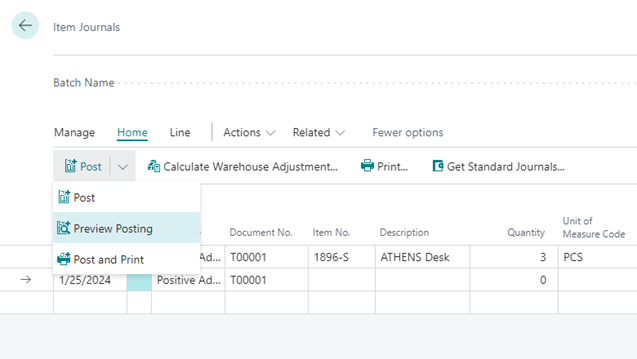
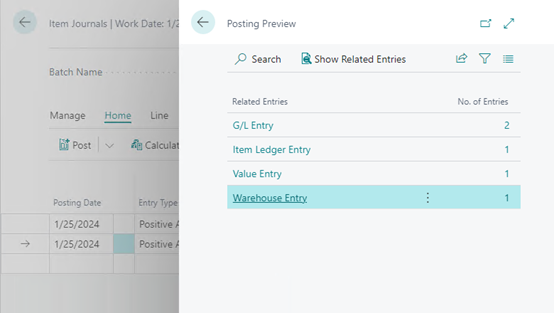
Actionable Error Messages
In this release Microsoft has improved error message in two ways
- Improved the information and guidance that error messages provide so that it's easier to understand what went wrong.
- Added actions that can make it easy to go to the problem and fix it yourself.
For example if document is in Released status and user add the new line instead of showing the error message Business Central suggest to Reopen the document to solve this error message.
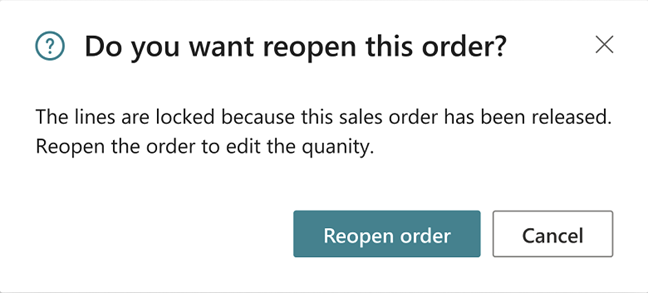
Renumber Document Numbers in Item Journal
During creating Item Journal user must add the Document No in Item Journal. It is a chance that these Document No does not follow No. series requirements and as a result during the posting of Item Journal user receive an error.
Renumber Document Number has been added to Item Journal to avoid this error.
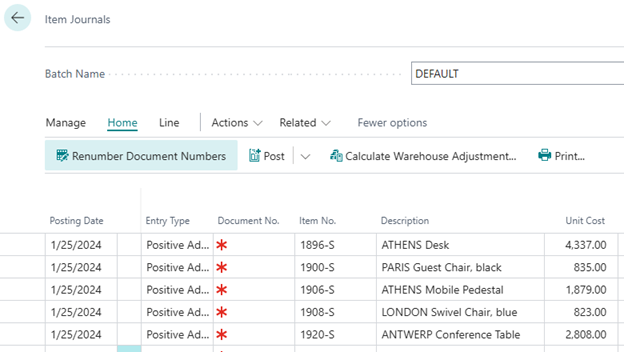
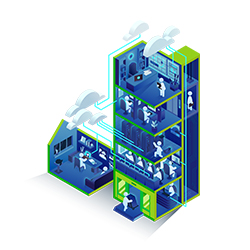
Subscribe to our newsletter for the latest updates.