Author: Mahdy Ghane
Solution Architect, Data & Dynamics
Long View
As a leading Microsoft Dynamics 365 partner, Long View has garnered extensive experience in delivering cutting-edge field service solutions tailored to diverse industry verticals. Our proficiency lies in harnessing the power of Dynamics 365 Field Service, a robust platform that streamlines and optimizes field operations, empowering businesses to elevate customer satisfaction while maximizing operational efficiencies.
Decoding the Dynamics 365 Field Service Paradigm
In the rapidly evolving business environment of today, organizations with field service requirements grapple with mounting pressures to expedite job completion, amplify profitability, and cultivate a loyal customer base. However, disjointed intake processes, miscommunication between office and field personnel, scheduling complexities, and escalating fleet costs often impede their progress. Dynamics 365 Field Service emerges as a game-changing solution, meticulously designed to combat these prevalent challenges.
Unveiling the Comprehensive Dynamics 365 Field Service Suite
Microsoft's Dynamics 365 Field Service is an end-to-end solution that empowers organizations to deliver exceptional field-based services at customer locations. This robust application streamlines resource productivity through seamless workflow automation, intelligent scheduling algorithms, and mobile integration, ultimately maximizing customer satisfaction.
With Dynamics 365 Field Service, businesses have the ability to effectively handle complex service agreements, supervise on-site installations, maintenance, and break/fix services, keep track of assets and inventory, and promptly identify and dispatch resources.
Dynamics 365 Field Service: A Comprehensive Solution for Diverse Industries
The features and functionality encompassed within the Dynamics 365 Field Service application cater to a wide range of industries and business types. At its core, Field Service ensures organizations have the right tools and resources to fulfill any job, regardless of location.
Industries Benefiting from Dynamics 365 Field Service
- Manufacturing
- Agriculture
- Specialty Contractors
- Construction
- Housing and Property Management
- Oil and Gas
- Utilities
- Telecommunications
- HVAC
- Appliance Repair
- Home Services
If your business generates work orders, dispatches technicians or service workers, manages service contracts or warranties, conducts site inspections, or monitors assets and equipment, you are likely to benefit from implementing a field service solution like Dynamics 365 Field Service.
Distinguishing Dynamics 365 Field Service from Customer Service
While Dynamics 365 Field Service and Dynamics 365 Customer Service have similarities in improving service operations and increasing customer satisfaction, they have different areas of focus. The main difference is that Dynamics 365 Field Service prioritizes optimizing labor and service efficiency in the field, while Customer Service focuses on providing exceptional agent experiences to delight customers.
Field Service Capabilities
- Work order management
- Asset reservation, scheduling, and management
- Labor scheduling and dispatch tools
- Remote monitoring of serviceable equipment
- Field-level safety forms and hazard assessments
- Mobile field guides and instructional tools
- Communication tools for instant correspondence
- Teams integration for technical support and escalation
- Remote assistance via HoloLens
- Auto-creation of preventative maintenance appointments
- Time tracking and billing
Customer Service Capabilities
- Comprehensive activity and communication tracking
- Case and queue management with routing rules and service terms
- Streamlining work distribution with Unified Routing
- Mobile tools including chat, resource, and case monitoring
- Knowledge base for on-demand solutioning
- Embedded AI insights and analytics
- Team collaboration and communication tools
While both applications offer Service Level Agreement (SLA) management, workflows for automation, advanced resource identification, and intelligent reporting, Dynamics 365 Field Service excels in scenarios where on-site service delivery and field workforce optimization are paramount.
Aligning Sales and Service Teams for Seamless Project Execution
For many field service companies, sales and service teams must collaborate closely to ensure customer satisfaction and project success. Dynamics 365 Field Service fosters this alignment by providing both teams with full visibility into project details and status.
Each stage in the process, from sales to delivery, can include customized steps that must be achieved before progressing to the next stage. This approach ensures a smooth handoff from sales to service, fostering seamless communication and coordination.
The Heartbeat of Field Service: Work Orders Demystified
At the core of the Dynamics 365 Field Service application lies the work order, a central record that encapsulates vital information about the work that needs to be accomplished. This record serves as the coordinating hub, facilitating the scheduling of resources and activities.
Work Order Generation
A work order can originate from various sources, including manual creation within Dynamics 365, conversion from a case or opportunity record, incoming calls or emails, portals, or automatic generation based on recurring service agreements. Each work order captures essential details such as the assigned incident, product, required services, necessary skills or certifications, territory, and more. Assigning a preset incident type can automatically populate the tasks and durations that the field agent must perform to complete the work order.
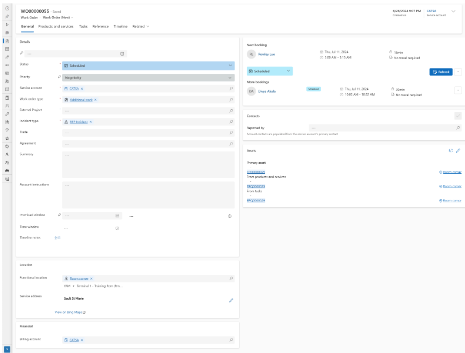
Service Delivery
Once a work order is generated, dispatchers interact with the Schedule Board, Schedule Assistant, or a routing engine to schedule the work order based on available field agent skills, working hours, and geographic location. The field agent or customer can then be automatically notified by the system, and the field agent can review and accept or decline the work order.
During service delivery, field agents conduct work on-site using the mobile application. Information about the performed tasks is entered into the mobile app or reported back to the dispatchers.

Review and Billing
In the final stage, the back office reviews and approves the completed work. From here, an invoice may be issued, inventory adjustments carried out, and other necessary actions taken.
Beyond the core work order lifecycle functionality, Dynamics 365 Field Service can be automated to include trigger notifications, integration with ERP or accounting applications, and the incorporation of customer-facing portals.
Mastering the Art of Scheduling with Dynamics 365 Field Service
Efficient scheduling is a crucial aspect of running successful field service operations. Dynamics 365 Field Service is highly proficient in this area, providing various scheduling approaches to meet the diverse needs of organizations.
Scheduling Assistant
The Scheduling Assistant allows dispatchers to define search criteria such as duration, radius, start and end dates, preferred resources, skills, roles, territories, and resource types. Upon executing the search, the application presents available resources, displaying distance and estimated driving time to the location.
Schedule Board
The Schedule Board serves as the command center for dispatchers, providing a comprehensive view of scheduled and booked resources. Color-coded work order boxes facilitate easy identification of statuses, enabling dispatchers to comprehend completed or in-progress tasks at a glance. Real-time status updates from the mobile workforce ensure accurate and up-to-date information.
Additional functionalities include skill visibility, communication tools (email, instant messaging, Skype calls), view customization (hours, days, weeks), map view, driving directions, and drag-and-drop scheduling capabilities.

Automated Scheduling Engine
For organizations with a comprehensive understanding of their resources, skills, work orders, and locations, Dynamics 365 Field Service offers an automated scheduling engine. This powerful tool can automatically schedule unscheduled work orders and reschedule existing jobs, optimizing efficiency and resource allocation.
Maximizing Efficiency and Customer Satisfaction with Dynamics 365 Field Service
Dynamics 365 Field Service empowers organizations to exceed customer expectations while streamlining processes and reducing costs. By leveraging this powerful solution, businesses can:
- Assign the right resources to each specific job or work order
- Gain visibility into inventory levels and resource locations
- Equip employees with the necessary information to complete work orders efficiently and accurately
- Provide access to comprehensive customer history and information
- Make strategic business decisions based on utilization levels, quality ratings, profitability metrics, and more
Empowering the Mobile Workforce: The Dynamics 365 Field Service Mobile App
The Dynamics 365 Field Service Mobile App plays a pivotal role in the system's success, enabling field technicians to access critical information and perform essential tasks while on the go. Available on Android, iOS, and Windows platforms, the app presents a user-friendly interface tailored to the mobile workforce's needs.
Key Features
- Agenda, day, week, and month views for scheduling
- Work order details, including descriptions, incidents, service tasks, products, and more
- Map view for location tracking
- Booking status updates (in progress, duration, estimated time)
- Note creation, electronic signatures, photo/file attachments, and audio/video recording
The mobile app empowers field technicians to stay connected, access relevant information, and document their work, fostering efficient service delivery and enhanced customer satisfaction.
Unleashing the Power of AI in Dynamics 365 Field Service
Microsoft's dedication to integrating Artificial Intelligence (AI) into its products has resulted in significant advancements in the field service industry, particularly with Dynamics 365 Field Service. The introduction of Copilot technology has greatly improved the capabilities of field service teams by streamlining processes, enhancing decision-making, and optimizing resource allocation.
Enhancing Service Delivery with Copilot
One of the standout features of AI integration in Dynamics 365 Field Service is the Copilot technology, designed to alleviate employees from repetitive and mundane tasks. According to Microsoft's 2023 Work Trend Index Annual Report, 63% of frontline workers struggle with repetitive tasks, and 66% feel they lack sufficient time to complete their work. Copilot addresses this by automating routine tasks, allowing field service teams to focus on higher-value activities.
Key Features of Copilot:
- Work Order Creation: Copilot can create work orders directly within Outlook by prepopulating relevant data and customer escalation summaries. These work orders sync automatically with Dynamics 365 Field Service, ensuring seamless integration.
- Technician Scheduling: Using data-driven recommendations based on travel time, availability, and skill sets, Copilot optimizes technician scheduling, enhancing service efficiency.
- Email Drafts and Summaries: Copilot can draft email responses by summarizing key details and next steps, accelerating communication and response times.
Boosting Technician Productivity
The new Dynamics 365 Field Service mobile experience, introduced alongside Copilot, empowers technicians by providing swift access to all necessary information on-the-go. The redesigned mobile interface supports intuitive navigation and controls, significantly reducing the time spent on managing work order tasks.
New Mobile Experience Highlights:
- Efficient Work Order Management: Technicians can easily update work order details, add notes with inline images, and change booking statuses with simple gestures.
- Embedded Guides: Microsoft Dynamics 365 Guides provide step-by-step instructions, pictures, and videos, ensuring technicians have the support they need to complete tasks efficiently.
- Teams Integration: The preview of the Dynamics 365 Field Service app in Teams enables technicians to view upcoming work orders, share full details, and access remote assistance with 3D spatial annotations.
Leveraging the Power of Integration: Dynamics 365 Field Service and Beyond
While Dynamics 365 Field Service excels as a standalone solution, its true potential is unleashed when integrated with other Dynamics 365 CRM and ERP applications. By combining Field Service with solutions like Dynamics 365 Business Central or Dynamics 365 Finance and Operations, organizations can create a comprehensive ecosystem that streamlines operations and enhances overall efficiency.
Work orders and time entries completed in Field Service can be seamlessly pushed to accounting systems for invoicing and payroll processing, while field technicians can access inventory details, part specifications, and other critical information.
Moreover, integrations with Microsoft business applications like Microsoft Teams and Power BI further accelerate resolution times and provide interactive reporting, leveraging data from various sources. Real-time collaboration through Teams, embedded within work orders, enables conversation tracking and expedites issue resolution, while Power BI delivers actionable insights to both management and field workers, empowering them with data-driven decision-making capabilities.
Tailoring Dynamics 365 Field Service to Your Unique Business Needs
Implementing Dynamics 365 Field Service is not a one-size-fits-all endeavor. To unlock its full potential and maximize return on investment (ROI), the solution must be meticulously configured to align with your organization's unique processes, requirements, and existing technologies.
At Long View, we provide businesses with cutting-edge field service solutions that drive operational excellence and customer satisfaction. Our team of experienced Dynamics 365 Field Service experts supports you throughout your digital transformation journey, from consultation to implementation and ongoing support. Our goal is to equip you with the tools and insights to optimize your field service operations, enhance customer satisfaction, and gain a competitive advantage. Contact us to learn how Dynamics 365 Field Service can revolutionize your operations and unlock new levels of efficiency, productivity, and customer satisfaction.
Subscribe to our newsletter for the latest updates.