Author: Mahdy Ghane
Solution Architect, Data & Dynamics
Long View
Over the past few decades, Microsoft Dynamics NAV has solidified its position as a robust and versatile Enterprise Resource Planning (ERP) solution, catering to the needs of countless small and medium-sized businesses worldwide. However, in an era where digital transformation is reshaping industries, the time has come to embrace the future and explore the myriad advantages offered by Dynamics 365 Business Central, the successor to the venerable NAV platform.
As a Dynamics 365 Business Central Solution Architect at Long View, I have witnessed firsthand the transformative power of this cutting-edge ERP system, enabling organizations to streamline operations, enhance collaboration, and unlock new levels of productivity. In this comprehensive guide, we will delve into the compelling reasons to upgrade from Dynamics NAV to Dynamics 365 Business Central, the methodology to ensure a seamless transition, and address frequently asked questions to alleviate any concerns you may have.
The Evolution of Dynamics NAV: A Historical Perspective
To truly appreciate the significance of Dynamics 365 Business Central, it is essential to understand the rich history and evolution of Dynamics NAV. Originally developed by a Danish company called Navision Software A/S, the product was initially known as "Navigator" and later rebranded as "Navision" in the 1990s. In 2002, Microsoft acquired Navision, integrating it into their Business Solutions division and eventually renaming it to "Dynamics NAV" in 2005.
Over the years, Dynamics NAV underwent numerous iterations, each introducing new features and enhancements to cater to the ever-evolving needs of businesses. From Dynamics NAV 2009 R2 to the final release, Dynamics NAV 2018, the platform garnered a loyal following, becoming a trusted companion for organizations seeking a comprehensive ERP solution.

The Advent of Dynamics 365 Business Central
As technology continues to advance at an unprecedented pace, Microsoft recognized the need to reimagine its ERP offerings, leading to the development of Dynamics 365 Business Central. Launched in 2018, this cloud-based solution represents a paradigm shift in the way businesses manage their operations, combining the power of Dynamics NAV with the agility and scalability of the cloud.
Dynamics 365 Business Central is more than just an upgrade; it is a comprehensive digital transformation platform that empowers organizations to streamline processes, foster collaboration, and drive data-driven decision-making. With its intuitive user interface, seamless integration with other Microsoft products, and robust analytical capabilities, Business Central is poised to revolutionize the way businesses operate in the digital age.
Compelling Reasons to Upgrade from Dynamics NAV to Dynamics 365 Business Central
While Dynamics NAV has served businesses admirably, the time has come to embrace the future and capitalize on the myriad benefits offered by Dynamics 365 Business Central. Here are some compelling reasons to consider upgrading:
1. Cloud Accessibility and Collaboration
One of the most significant advantages of Dynamics 365 Business Central is its cloud-based architecture, which enables users to access their data and perform critical tasks from anywhere, at any time, using various devices. This level of accessibility not only fosters collaboration among team members but also empowers remote workforces, ensuring seamless operations regardless of geographic boundaries.
2. Seamless Integration and Interoperability
Dynamics 365 Business Central seamlessly integrates with other Microsoft products and services, such as Office 365, Power BI, and Azure, creating a unified ecosystem that streamlines workflows and enhances productivity. This interoperability eliminates data silos, enabling organizations to leverage the power of interconnected systems and unlock new insights.
3. Advanced Analytics and Reporting
With its robust analytical capabilities, Dynamics 365 Business Central empowers businesses to make data-driven decisions by providing real-time insights, customizable dashboards, and advanced reporting features. Leveraging the power of Power BI, organizations can visualize complex data sets, identify trends, and uncover actionable insights that drive growth and profitability.
4. Scalability and Flexibility
As businesses grow and evolve, their technology needs often change. Dynamics 365 Business Central offers unparalleled scalability and flexibility, allowing organizations to easily adapt to changing requirements without the need for costly infrastructure
investments. With its cloud-based architecture, businesses can scale up or down seamlessly, ensuring optimal resource utilization and cost-effectiveness.
5. Continuous Innovation and Updates
One of the significant advantages of Dynamics 365 Business Central is its commitment to continuous innovation and updates. Microsoft regularly releases new features, security patches, and enhancements, ensuring that businesses remain at the forefront of technological advancements without the need for complex upgrade processes.
6. Enhanced Security and Compliance
In today's digital landscape, cybersecurity and regulatory compliance are paramount concerns for organizations of all sizes. Dynamics 365 Business Central leverages Microsoft's robust security infrastructure, providing advanced threat protection, data encryption, and compliance with industry standards, ensuring that sensitive information remains secure and protected.
7. Cost-Effectiveness and Reduced Overhead
By embracing the cloud-based architecture of Dynamics 365 Business Central, businesses can significantly reduce their overhead costs associated with maintaining on-premises infrastructure. Additionally, the subscription-based pricing model provides predictable and scalable costs, aligning with the evolving needs of modern organizations.
8. Integration with AI and Utilizing Copilot
Dynamics 365 Business Central now incorporates advanced AI capabilities and Microsoft Copilot to enhance business operations. By leveraging AI-driven insights and automation, organizations can streamline processes, make more informed decisions, and improve productivity. Copilot assists users in real-time, providing contextual guidance, automating routine tasks, and enabling a more efficient and intuitive user experience. This integration empowers businesses to harness the full potential of artificial intelligence, driving innovation and competitive advantage.
Methodology: A Seamless Transition from Dynamics NAV to Dynamics 365 Business Central
While the benefits of upgrading to Dynamics 365 Business Central are compelling, the transition process itself can be daunting. To ensure a smooth and seamless migration, it is essential to follow a well-structured methodology that minimizes disruptions and maximizes the return on investment. Here is a step-by-step approach to guide you through this transformative journey:
1. Assess Your Current Dynamics NAV Deployment
Before initiating the upgrade process, it is crucial to conduct a thorough assessment of your existing Dynamics NAV deployment. This includes identifying and documenting customizations, integrations, workflows, and data structures currently in place. This
information will be invaluable in planning the migration and ensuring that all essential components are accounted for in the new Dynamics 365 Business Central environment.
2. Review Customizations and Add-ons
Evaluate any customizations or add-ons that have been implemented in Dynamics NAV. Determine whether these customizations are still necessary or if there are equivalent features available in Dynamics 365 Business Central. Work closely with your IT team or consultants to modify or develop new customizations that are compatible with the latest ERP system.
3. Data Migration
Data migration is a critical phase in the upgrade process. Develop a comprehensive plan for transferring your data from Dynamics NAV to Dynamics 365 Business Central. This involves migrating customer records, financial data, inventory information, and any other relevant datasets. Ensure data accuracy and consistency during the migration to prevent issues in the new system.
4. Train Your Team
Provide comprehensive training sessions for your team members to familiarize them with the new features and interface of Dynamics 365 Business Central. This training is essential to minimize disruptions and ensure a smooth transition. Consider creating documentation or tutorials to serve as references for users as they adapt to the updated ERP system.
5. Test the Migration
Before fully committing to the upgrade, conduct extensive testing of the migration process in a controlled environment. This includes testing data integrity, system functionality, and the performance of customizations. Address any issues or discrepancies discovered during testing to ensure a successful transition.
6. Develop a Communication and Change Management Plan
Effective communication and change management are crucial components of a successful upgrade process. Develop a comprehensive plan to communicate the benefits, timelines, and potential impacts of the upgrade to all stakeholders. Additionally, implement strategies to manage the change effectively, addressing concerns and fostering a culture of continuous learning and adaptation.
7. Seek Expert Guidance and Support
While the upgrade process can be complex, you do not have to navigate it alone. Seek guidance and support from Microsoft-certified consultants or experts in ERP migrations. These professionals can provide invaluable insights, best practices, and tailored solutions to ensure a seamless transition from Dynamics NAV to Dynamics 365 Business Central.
Frequently Asked Questions (FAQs)
As organizations embark on the journey of upgrading from Dynamics NAV to Dynamics 365 Business Central, numerous questions and concerns may arise. To alleviate these
uncertainties, we have compiled a comprehensive list of frequently asked questions (FAQs) and provided detailed answers to address common concerns.
1. Why is it important to upgrade from Dynamics NAV to Dynamics 365 Business Central?
Upgrading from Dynamics NAV to Dynamics 365 Business Central is crucial for several reasons:
- Business Central is the newest version of Microsoft Dynamics NAV, equipped with all the latest features and functionalities that modern businesses require to stay competitive.
- Compared to older versions, upgrading to Dynamics 365 Business Central is typically less work-intensive and more cost-effective in the long run.
- As a cloud-based application, Business Central enables businesses to keep their teams well-informed about key insights and values, fostering collaboration and informed decision-making.
- Mobile integration capabilities empower employees to work anytime, anywhere, enhancing productivity and flexibility.
- The implementation of Dynamics 365 Business Central can potentially provide a significant boost to your business operations and growth.
2. How is Dynamics NAV different from Dynamics 365 Business Central?
While Dynamics NAV and Dynamics 365 Business Central share some similarities, there are several key differences:
- Business Central is a cloud-based application, offering the flexibility to deploy it as an on-premises solution if desired.
- Dynamics 365 Business Central provides seamless integration with other Office 365 apps, Power BI, and other Microsoft products, enhancing productivity and data-driven decision-making.
- The search capabilities in Dynamics 365 Business Central are more advanced and accurate compared to Dynamics NAV.
- Upgrades in Dynamics 365 Business Central are automated, eliminating the need for additional costs, time, or effort.
3. Is it mandatory to move to the cloud when upgrading to Dynamics 365 Business Central?
No, Microsoft Dynamics 365 solutions offer flexibility in deployment options. If your preference is to deploy an on-premises application instead of the cloud, Dynamics 365 Business Central accommodates this choice, allowing you to choose the deployment model that best suits your organization's needs.
4. Can we retain customizations from Dynamics NAV after upgrading to Dynamics 365 Business Central?
Yes, if you choose to deploy Dynamics 365 Business Central on-premises, you can retain your existing customizations from Dynamics NAV. However, during the upgrade process, you will have the opportunity to review whether these customizations will continue to function as intended or if they require modifications to align with the new system's capabilities.
5. How do integrations work with Dynamics 365 Business Central?
Dynamics 365 Business Central seamlessly integrates with the Microsoft Office 365 suite of applications, as well as other Microsoft products like Power BI and PowerApps. This integration ensures that your employees can streamline their daily tasks and maintain consistent productivity levels, as Business Central seamlessly integrates with the tools they are already familiar with.
6. What are the capabilities of Dynamics 365 Business Central?
Dynamics 365 Business Central is a powerful and comprehensive ERP solution that leverages Artificial Intelligence (AI) and Azure technology to provide valuable insights and support informed decision-making. Some of its key capabilities include:
- Running your business from anywhere, eliminating geographic constraints.
- Eliminating language barriers through multilingual support.
- Performing smart financial forecasting and budget planning.
- Tracking and improving the company's financial performance.
- Gaining a holistic view of inventory and supply chain operations.
- Engaging with suppliers more interactively and efficiently.
- Maintaining better records of leads and sales data.
- Prioritizing and accelerating sales leads for improved conversion rates.
- Ensuring on-time project delivery within budget constraints.
- Streamlining warehouse operations and optimizing inventory management.
- Customizing the solution to align with your specific business requirements.
7. What are the subscription plans for Dynamics 365 Business Central?
Microsoft offers paid licenses for Dynamics 365 Business Central in four different tiers: Essential, Premium, Team Member, and Device. In addition you can invite 3 External Accountant. Each license tier provides different levels of access and entitlements, allowing you to choose the plan that best matches your business needs and objectives.
8. Is the Dual User Right available with Dynamics 365 Business Central?
Yes, Dynamics 365 Business Central supports the Dual User Right. To take advantage of this feature, you need to obtain the cloud subscription via a Cloud Solution Provider (CSP). This promotion is valid only until December 2024.
9. Is there a discount available for existing Dynamics NAV users who wish to migrate to Dynamics 365 Business Central?
If you are an existing Dynamics NAV customer and plan to upgrade to Dynamics 365 Business Central before December 30, 2024, you can receive a 40% discount while maintaining your enhancement plan.
Upgrading from Dynamics NAV to Dynamics 365 Business Central is not merely a technological transition; it is a strategic investment in your organization's future. By embracing the power of cloud computing, advanced analytics, and seamless integration, you can unlock new levels of efficiency, collaboration, and data-driven decision-making.
At Long View, we understand the complexities and challenges associated with such a transformative journey. Our team of Dynamics 365 Business Central experts is dedicated to guiding you through every step of the process, ensuring a smooth and seamless migration tailored to your unique business requirements.
As you embark on this exciting path, remember that change is not only inevitable but also essential for growth and success in today's rapidly evolving digital landscape. By staying ahead of the curve and embracing the latest technologies, you position your organization to thrive in an increasingly competitive and dynamic business environment.
Take the first step towards digital transformation today, and let Long View be your trusted partner in unlocking the full potential of Dynamics 365 Business Central.
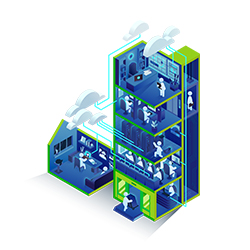
Subscribe to our newsletter for the latest updates.