Author: Mahdy Ghane
Solution Architect, Data & Dynamics
Long View
As technology continues its relentless march forward, businesses must adapt to stay competitive. Microsoft's Dynamics GP, once a groundbreaking solution for small and medium-sized enterprises (SMEs), is now facing its twilight years. Microsoft has shifted its focus to the cloud-based Dynamics 365 Business Central, a modern and agile platform designed to meet the evolving needs of today's digital landscape.
This comprehensive guide will explore the key differences between Dynamic GP and Dynamics 365 Business Central, examine the rationale behind migrating, and provide a roadmap for a seamless transition. Whether you're a long-time Dynamic GP user or a business seeking a robust and future-proof ERP system, this article will equip you with the knowledge to make an informed decision.
Understanding the Dynamics GP Sunset
In April 2023, Microsoft announced that sales of new Dynamic GP perpetual licenses would cease on April 1, 2025, and all new customer sales would end on April 1, 2026. While existing customers can continue purchasing licenses and modules, Microsoft's primary focus lies in developing and enhancing its cloud-based solutions, such as Dynamics 365 Business Central.
This strategic shift does not render Dynamic GP obsolete overnight. Microsoft has committed to providing tax updates, security patches, and hotfixes for the platform until at least 2028. However, the writing is on the wall – Dynamic GP will no longer receive significant feature enhancements or product development beyond bug fixes.
As technology advances, relying on a static platform can impede business growth and competitiveness. Dynamic GP, while robust, may struggle to keep pace with the evolving demands of modern enterprises, particularly in areas such as automation, data integration, and scalability.
The Compelling Case for Dynamics 365 Business Central
Dynamics 365 Business Central is Microsoft's cloud-based ERP solution, designed to address the challenges faced by SMEs in the digital age. By embracing Business Central, businesses can unlock a myriad of benefits that extend far beyond traditional ERP capabilities.
1. Seamless Integration and Connectivity
Business Central seamlessly integrates with other Microsoft products, such as Office 365, Power BI, and the Power Platform, enabling businesses to leverage the full potential of the Microsoft ecosystem. This interconnectivity fosters collaboration, enhances data visibility, and streamlines workflows across departments.
2. Scalability and Flexibility
As a cloud-based solution, Business Central offers unparalleled scalability and flexibility. Businesses can easily scale resources up or down based on their evolving needs, without the constraints of on-premises
infrastructure. Additionally, the platform's modular design allows for customization and integration with third-party applications, ensuring a tailored fit for unique business requirements.
3. Automatic Updates and Security
With Business Central, businesses can bid farewell to the hassle of manual updates and security patches. Microsoft handles all updates and security enhancements seamlessly, ensuring that the platform remains up-to-date and secure without disrupting business operations.
4. Anywhere, Anytime Access
The cloud-based nature of Business Central empowers businesses with the flexibility to access their data and applications from anywhere, at any time, using any device with an internet connection. This level of accessibility fosters remote collaboration, improves productivity, and enables businesses to adapt to changing work environments.
5. Artificial Intelligence and Machine Learning
Business Central leverages the power of artificial intelligence (AI) and machine learning to provide intelligent insights and predictive analytics. These advanced capabilities enable businesses to make data-driven decisions, optimize processes, and gain a competitive edge in their respective industries.
6. Cost Optimization
By transitioning to a cloud-based solution like Business Central, businesses can reduce their total cost of ownership (TCO) by eliminating the need for on-premises infrastructure, maintenance, and IT support. This cost optimization frees up resources that can be reinvested into core business activities and growth initiatives.
Comparing Dynamic GP and Dynamics 365 Business Central
While both Dynamic GP and Dynamics 365 Business Central share some common functionalities, there are notable differences that businesses should consider when evaluating their ERP strategy.
Deployment and Infrastructure
Dynamic GP is primarily an on-premises solution, requiring businesses to maintain and manage physical servers, databases, and IT infrastructure. In contrast, Business Central is a cloud-based solution, eliminating the need for on-premises hardware and reducing the burden on IT resources.
Upgrades and Updates
Dynamic GP requires manual upgrades and updates, which can be time-consuming, disruptive, and costly. Business Central, on the other hand, receives automatic updates from Microsoft, ensuring that the platform remains current and secure without interrupting business operations.
Integration and Connectivity
Dynamic GP integrations with other Microsoft products and third-party solutions can be complex and require extensive customization. Business Central, however, is designed to seamlessly integrate with the Microsoft ecosystem and a vast array of third-party applications available on the AppSource marketplace.
Scalability and Flexibility
Dynamic GP's scalability is limited by on-premises infrastructure constraints, making it challenging to adapt to rapidly changing business needs. Business Central, being a cloud-based solution, offers virtually unlimited scalability, allowing businesses to easily adjust resources as their requirements evolve.
Automation and Workflow
While Dynamic GP offers some automation capabilities, Business Central takes it a step further by leveraging the Power Platform for advanced workflow automation, low-code/no-code application development, and intelligent process automation.
Reporting and Analytics
Dynamic GP's reporting capabilities are limited compared to Business Central's integration with Power BI, which provides powerful data visualization, interactive dashboards, and advanced analytics capabilities.
Mobility and Remote Access
Dynamic GP's on-premises deployment can hinder remote access and mobility, whereas Business Central's cloud-based architecture enables secure access from anywhere, on any device with an internet connection.
Cost Structure
Dynamic GP requires upfront investment in hardware, software licenses, and ongoing maintenance costs. Business Central, on the other hand, follows a subscription-based pricing model, reducing upfront costs and providing predictable, scalable expenses.
Preparing for the Migration: A Comprehensive Approach
Migrating from Dynamic GP to Dynamics 365 Business Central is a multi-faceted process that requires careful planning and execution. By following a structured approach, businesses can minimize disruptions, ensure data integrity, and maximize the benefits of the new platform.
1. Assess Your Current Environment
The first step in the migration process is to conduct a thorough assessment of your current Dynamic GP environment. This includes evaluating your existing processes, data flows, integrations, customizations, and business requirements. Understanding your current state will help identify potential challenges and opportunities for optimization during the migration.
2. Engage with Stakeholders
Involve key stakeholders from various departments, such as finance, operations, sales, and IT, to gather their perspectives, pain points, and expectations regarding the migration. This collaborative approach ensures that the new system meets the needs of all users and facilitates a smooth transition.
3. Develop a Migration Strategy
Based on the assessment and stakeholder input, develop a comprehensive migration strategy that outlines the scope, timeline, resource allocation, and risk mitigation measures. This strategy should also address data migration, user training, and change management initiatives.
4. Choose the Right Migration Partner
Partnering with an experienced and certified Microsoft partner can be invaluable during the migration process. Look for a partner with expertise in Dynamics 365 Business Central implementations, industry-specific knowledge, and a proven track record of successful migrations.
5. Data Migration and Historical Data Management
One of the critical aspects of the migration is ensuring the seamless transfer of data from Dynamic GP to Business Central. Microsoft's Data Migration Wizard can assist in migrating master records, open transactions, and historical data. However, additional tools and manual interventions may be required for custom fields, customizations, and third-party integrations.
Businesses should also consider their strategy for managing historical data that may not be migrated to the new system. Options include retaining the existing Dynamic GP database for reference, leveraging data lakes or Power BI for historical data analysis, or utilizing third-party solutions like Popdock for enhanced visibility.
6. User Training and Change Management
Transitioning to a new ERP system can be a significant change for users accustomed to Dynamic GP's interface and workflows. Comprehensive user training and effective change management initiatives are crucial to ensure a smooth adoption and maximize the benefits of the new platform.
7. Integration and Customization
Assess the need for integrating Business Central with existing third-party applications or developing custom solutions to meet specific business requirements. Leverage the AppSource marketplace and the Power Platform to explore pre-built integrations and low-code/no-code development options.
8. Testing and Validation
Thoroughly test the migrated data, processes, and integrations in a non-production environment to identify and address any issues before going live with Business Central. This step is crucial to ensure data integrity, system functionality, and business continuity.
9. Go-Live and Post-Migration Support
Once the migration is complete and thoroughly tested, execute the go-live plan and transition to Business Central as the primary ERP system. Provide ongoing support, monitoring, and optimization to ensure a seamless transition and maximum return on investment.
Addressing Common Concerns and Myths
As with any significant technological shift, the migration from Dynamic GP to Dynamics 365 Business Central may raise concerns and encounter misconceptions. Addressing these concerns proactively can help businesses make informed decisions and alleviate any apprehensions.
Myth 1: Business Central lacks features present in Dynamic GP
While Business Central and Dynamic GP share some common functionalities, they each have unique strengths and capabilities. Business Central may not natively support certain features found in Dynamic GP, but it often offers alternative solutions or integrations with third-party applications to address specific requirements.
Myth 2: Data loss and historical data inaccessibility
One of the common concerns surrounding ERP migrations is the potential loss of historical data. However, with proper planning and the right tools, businesses can ensure the preservation and accessibility of historical data from Dynamic GP. Options include retaining the existing database, leveraging data lakes, or utilizing third-party solutions like Popdock.
Myth 3: Incompatibility with existing third-party integrations
While some third-party integrations may not be immediately compatible with Business Central, the platform offers a vast ecosystem of pre-built integrations and the ability to develop custom integrations using the Power Platform. Additionally, many independent software vendors (ISVs) are actively developing solutions for Business Central, ensuring a wide range of options for businesses.
Myth 4: Security concerns with cloud-based solutions
Cloud-based solutions like Business Central are often perceived as less secure than on-premises solutions. However, Microsoft has invested heavily in robust security measures, including secure authentication methods, isolated databases, encrypted backups, and user roles and permissions. Additionally, hosting Business Central on Microsoft Azure leverages enterprise-level security features, intrusion detection, and failover capabilities.
Myth 5: Steep learning curve for users
While transitioning to a new system may initially present a learning curve for users, Business Central offers built-in training modules, walkthroughs, and intuitive user interfaces to facilitate a smooth
adoption process. Additionally, comprehensive user training and change management initiatives can further ease the transition and ensure a seamless experience for end-users.
Embracing the Future with Dynamics 365 Business Central
As the digital landscape continues to evolve, businesses must adapt and leverage modern technologies to remain competitive. The migration from Dynamic GP to Dynamics 365 Business Central represents a strategic investment in the future of your organization.
By embracing Business Central, businesses can unlock a world of opportunities, including seamless integration, scalability, automation, and intelligent insights. With proper planning, stakeholder engagement, and the guidance of experienced partners, the migration process can be a catalyst for digital transformation, driving operational efficiency, customer satisfaction, and long-term growth.
Embark on this journey with confidence, armed with the knowledge and insights provided in this comprehensive guide. Embrace the future, and position your business for success in the ever-changing digital landscape.

Transitioning to Dynamics 365
Why you need to move from your legacy ERP
In today’s business landscape, staying ahead requires tools that seamlessly work together to empower your team to adapt and thrive. Legacy applications restrict the ability to adapt, present serious security risks for your organization, and cost a great deal to operate.
Date: Wednesday, June 5th, 2024
Time: 11:00am MT / 1:00pm ET
Where: Virtual
Microsoft Dynamics 365 offers a comprehensive suite of integrated applications and complementary platform services to streamline operations, improve and standardize business processes, enhance customer engagement, and drive growth.
During this webinar, you'll gain valuable insights into:
- Microsoft Dynamics 365 applications suite overview
- Specific benefits of migrating from a legacy system
- From Dynamics NAV: End-of-life status of older versions and the enhanced capabilities of Dynamics 365
- From Dynamics GP and AX: The advantages of Dynamics 365 in terms of scalability, continuous updates, and integration with modern Microsoft
- Migration opportunities
- Case studies and success stories
This webinar is your opportunity to gain insights, ask questions, and learn actionable strategies to reduce costs, improve operational efficiency, and deliver scalable business capabilities for your organization.
Join us to learn more!
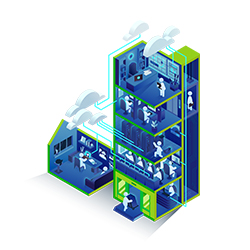
Subscribe to our newsletter for the latest updates.