Dynamics 365 Project Operations vs. Microsoft Project
Purpose and Target Audience
Dynamics 365 Project Operations and Microsoft Project serve different purposes and target audiences. Project Operations, released in October 2020, is part of the Dynamics 365 suite, designed for project-centric organizations. It integrates project management with sales, resource management, and finance. Microsoft Project, on the other hand, focuses primarily on project planning and scheduling.
Project Operations caters to organizations already using Microsoft Dynamics ecosystem, especially those relying on Dynamics Customer Relationship Management and Finance modules. It's particularly suitable for service-oriented businesses that need end-to-end alignment of project data with other business functions.
Microsoft Project is better suited for organizations that require robust project management capabilities without the need for extensive integration with other business systems.
Capabilities Comparison: Similarities and Differences
Both tools offer project planning and management features, but their capabilities differ significantly:
- Project management depth: Microsoft Project has more advanced capabilities for managing large, complex projects with hundreds of tasks and resources. Project Operations has limitations in handling such extensive projects.
- Resource management: Project Operations excels in resource utilization and optimization, offering skills-based matching and resource insights.
- Integration: Project Operations seamlessly integrates with other Dynamics 365 applications, providing a unified platform for project-based businesses. Microsoft Project has limited integration capabilities.
- Financial management: Project Operations offers comprehensive project accounting and finance features, including time and expense tracking, billing, and revenue recognition.
- Scalability: Project Operations is more scalable for large enterprises, while Microsoft Project is suitable for organizations of various sizes.
Advantages and Disadvantages of Each
Advantages of Dynamics 365 Project Operations:
- Comprehensive solution integrating sales, resource management, and finance
- Native integration with other Dynamics 365 modules
- Advanced resource utilization and optimization features
- Robust financial management capabilities
Disadvantages of Dynamics 365 Project Operations:
- Higher licensing costs
- Complexity for small businesses
- Learning curve for new users
- Limited project management capabilities compared to Microsoft Project
Advantages of Microsoft Project:
- More advanced project management features for complex projects
- Suitable for organizations of various sizes
- Lower licensing costs
Disadvantages of Microsoft Project:
- Limited integration with other business systems
- Less comprehensive resource management and financial capabilities
When to Use Each?
Use Dynamics 365 Project Operations when:
- Your organization is already using Microsoft Dynamics ecosystem
- You need seamless integration of project data with other business functions
- Your projects are relatively short and straightforward
- You require advanced resource management and financial capabilities
Use Microsoft Project when:
- You have complex projects with hundreds of tasks and resources
- Your projects span multiple months or years
- You don't require extensive integration with other business systems
- You need advanced project management features without the need for comprehensive resource and financial management
Continue to Part 3.
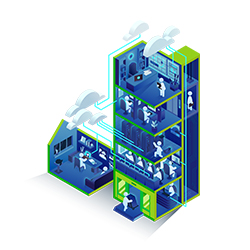
Subscribe to our newsletter for the latest updates.