Author: Mahdy Ghane
Solution Architect, Data & Dynamics
Long View
The cloud-based contact center market will expand from USD 26.2 billion in 2024 to USD 86.4 billion by 2029. Dynamics 365 Contact Center emerges as a competitive solution that businesses need.
Microsoft's contact center solutions excel through smart features that reshape customer service operations. Microsoft Dynamics 365 Contact Center costs $110 per user monthly. The platform provides live analytics that help service leaders spot problems early. Its architecture supports flexible growth without heavy hardware costs.
This Microsoft contact center solution stands out with its CRM-agnostic design that works with systems and applications of all types. The platform uses pre-integrated Copilots for digital channels and AI-driven sentiment analysis. Smart routing capabilities help businesses create individual-specific experiences and improve operations.
What is Microsoft Dynamics 365 Contact Center?
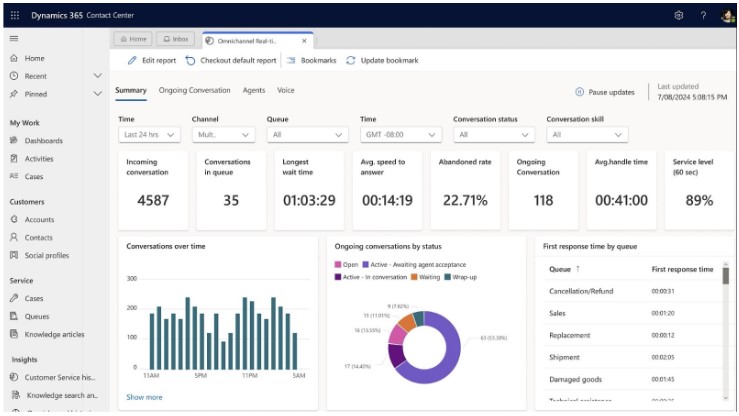
Microsoft Dynamics 365 Contact Center is a Copilot-first, cloud-based product that combines intelligence, automation, and efficiency across customer engagement channels. The solution became available on July 1, 2024, and enables companies to deliver smooth experiences while cutting operational costs.
The platform combines omnichannel features like conversation summaries, interactive voice response (IVR), AI agents, sentiment analysis, and live transcriptions with generative AI enhancements. Dynamics 365 Contact Center helps businesses offer self-service through AI agents, handle conversations across multiple channels, and route work items quickly.
How it fits into the CCaaS landscape
Microsoft Dynamics 365 Contact Center stands out in the Contact Center as a Service (CCaaS) market with its CRM-agnostic approach. The system easily connects with preferred customer relationship management systems or custom applications, unlike traditional solutions tied to specific platforms.
Azure's stability, reliability, and expandable solutions form the foundation of this solution. Companies can scale across voice, digital channels, and routing while keeping their existing investments.
Microsoft's contact center solution's complete feature set makes it unique. The platform includes:
- Pre-integrated Copilots for digital channels that create tailored self-service experiences
- Nuance's conversational IVR technology for natural, human-like interactions
- Intelligent unified routing that matches customers with the best agents
- AI-driven tools that automate common tasks like conversation summaries and email drafting
Why Microsoft launched a standalone contact center solution
Microsoft built this standalone CCaaS solution based on lessons from its customer service operations. Microsoft's support team struggled with 16 different systems and over 500 individual tools before implementing internal tools.
The results after implementing Copilot were remarkable:
- Chat engagement handle time dropped by 12%
- Agents needing peer help decreased by 13%
- First call resolution improved by 31%
- Missed routes reduced by 20%
Microsoft saw an opportunity to create a contact center solution for the million-plus organizations using Microsoft Teams. The platform works with various CRM systems, including Salesforce, which helps Microsoft reach beyond their existing Dynamics 365 customers.
Key features that make it a smart investment

Dynamics 365 Contact Center's intelligent features deliver measurable business results. Lenovo saw their handling time drop by 20% after they started using the platform. This shows a clear return on their investment.
AI-driven self-service and agent tools
Microsoft's contact center solution shines through its AI capabilities. Copilot, which runs on Azure OpenAI, helps agents by providing guidance, automated responses, and insights about conversations in real time. Customers can solve their problems on their own through IVR and voice bots.
The platform shows agents what customers have done recently before they connect. Agents understand issues quickly and give tailored service with this background information. The AI tools also handle routine tasks like writing emails, creating case summaries, and suggesting responses based on what customers have done before.
Unified customer view and data consolidation
Dynamics 365 Contact Center brings together customer information from different sources into one desktop view. Agents can quickly see all customer interactions across email, chat, phone, and social media.
Live conversation tools make this complete view even better. The system reads customer emotions during chats while translation tools help break down language barriers. This lets agents adjust their approach based on how customers feel right now and what happened before.
Integration with Microsoft 365 apps
The platform works naturally with other Microsoft tools. Teams integration lets the core team bring colleagues into customer record discussions through chats or channels. This helps a lot when complex issues need experts from different departments.
Agents can work together on documents using Microsoft 365 apps, and files sync automatically to Dynamics 365 records. The system saves all notes and tasks from Teams meetings to the contact center platform. This ensures customer information stays intact across systems.
Omnichannel support and CRM integration
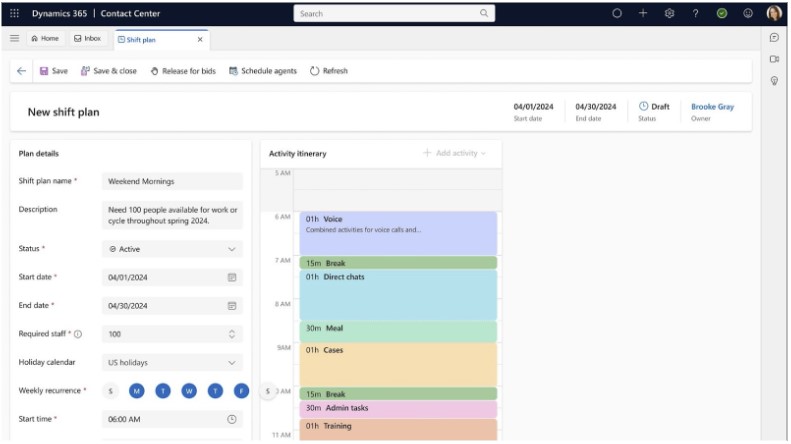
More customers now connect with businesses through multiple channels, making omnichannel support a must. Dynamics 365 Contact Center meets this need by bringing all customer touchpoints together in a single platform that works with existing CRM systems.
Voice, chat, email, and social media in one place
Dynamics 365 Contact Center handles voice, chat, email, SMS, and social media interactions in one unified workspace. Agents can manage conversations on all channels without switching between apps. Phone calls remain vital for customer communication, even as digital channels grow more popular.
The platform creates a complete picture of each customer by linking data from every channel. Customer service teams can see the full interaction history, no matter how customers contacted them before. This detailed view helps teams:
- Customize service based on previous interactions
- Switch smoothly from web chat to voice calls
- Deliver consistent support on all channels
The system uses shared data across channels, giving both agents and supervisors up-to-the-minute data analysis of all interactions.
Native connectors for Salesforce and ServiceNow
Companies can use Dynamics 365 Contact Center while keeping their non-Microsoft CRM solutions. Native connectors sync contact and account data from external systems into Dataverse.
The Salesforce connector pulls customer data right into the contact center environment. Teams can set it up through these steps:
- Connecting to the Salesforce API
- Mapping source and destination columns
- Setting up data sync priorities
The ServiceNow connector lets organizations keep their existing CRM while adding advanced contact center features. Both connectors support instant data updates whenever records change.
Embedded experience for third-party CRMs
Dynamics 365 Contact Center offers more than data sync. It includes a conversation widget that fits directly into non-Microsoft CRM interfaces. Agents can chat or talk with customers without leaving their familiar CRM environment.
Any web page or application that supports HTML and JavaScript can include the widget. This flexibility works with on-premises systems or apps that don't support the standalone version.
Operational benefits for modern businesses

Contact centers today face their biggest problems with long wait times, misdirected calls, and poor agent scheduling. Dynamics 365 Contact Center uses smart technology to streamline processes throughout the organization.
Intelligent routing and reduced wait times
Dynamics 365 Contact Center matches customer questions with the right service representatives through presence-based assignment. The system tracks agent availability with up-to-the-minute status updates based on workload and connectivity. Companies that use this feature have seen remarkable results:
- Lenovo cut handling time by 20%
- Microsoft's support team improved first call resolution by 31%
- Customer wait times dropped through better work distribution
Unified Routing does more than match keywords. It uses AI to understand each question's subtleties and detect customer sentiment instantly. This smart distribution system balances workloads between agents and creates customized customer interactions.
Real-time analytics and performance dashboards
Service leaders can watch their contact center operations through dashboards that update every 30 seconds. These displays give useful insights about service quality, customer patterns, and operational efficiency.
The analytics system has sections for different purposes:
- Summary reports with company-wide KPIs
- Voice channel performance metrics
- Agent productivity and capacity monitoring
- Live conversation tracking with sentiment analysis
Team leaders can sort data by time, agents, channels, and queues to spot trends and fix problems quickly.
Scalability and cloud-native infrastructure
Dynamics 365 Contact Center runs on Azure and offers reliable scaling options. The system works with both horizontal scaling (adding nodes) and vertical scaling (adding resources to existing nodes).
This cloud design helps organizations handle different workloads smoothly without slowing down. Businesses can adapt to changes easily - whether they're growing or dealing with sudden spikes in volume - without buying expensive hardware.
The platform keeps running smoothly even during busy times through automatic load balancing. It does more with less while keeping customers happy.
Dynamics 365 Contact Center proves to be a smart investment for businesses looking ahead. This platform combines AI-powered tools with omnichannel capabilities and CRM integration. It also tackles the problems contact centers commonly face today.
The real-life results tell the story clearly. Companies that use this solution see impressive improvements. They cut handling time by 20%, boost first call resolution by 31%, and reduce the need for peer assistance by 13%. These numbers directly lead to happier customers and lower costs.
The solution offers four unmatched advantages:
The CRM-agnostic approach protects your current investments. You can keep your Salesforce, ServiceNow, or custom systems while adding advanced contact center features.
AI-driven tools take over repetitive tasks automatically. Your agents can focus on solving complex customer problems instead of doing administrative work.
Complete customer views break down information barriers. Your team can see the full interaction history whatever channel customers used before.
Azure-based architecture lets you scale smoothly. Your business can adapt to changing needs without buying expensive hardware.
Microsoft Dynamics 365 Contact Center connects customer expectations with operational needs. Companies ready to reshape their customer service will see clear business value through smart technology, simplified processes, and tailored customer experiences.
As customer service demands continue to evolve, Long View Systems enables organizations to transform their contact centers through the innovative capabilities of Microsoft Dynamics 365 Contact Center. With specialized expertise in AI-powered engagement, omnichannel integration, and CRM-agnostic implementation, Long View helps businesses deliver seamless customer experiences while reducing operational costs. From deploying pre-integrated Copilots that create tailored self-service experiences to implementing intelligent unified routing that matches customers with the best agents, Long View transforms fragmented service operations into cohesive, efficient systems.
Subscribe to our newsletter for the latest updates.